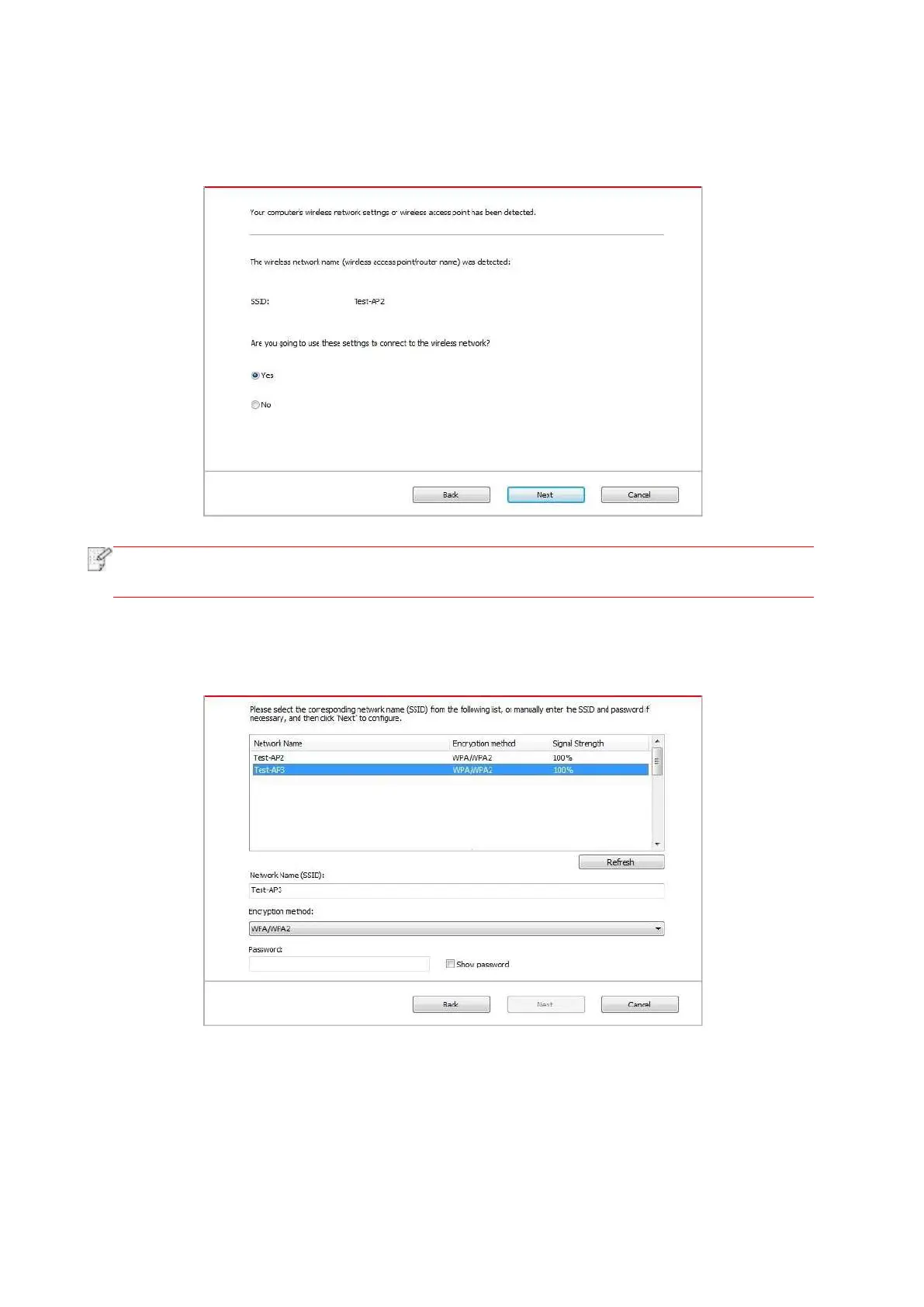51
2.1 The computer has been connected to wireless network.
1) The currently wireless network currently connected to computer is selected as wireless
network configuration tool by default. Complete configuration according to interface prompt.
• The SSID you selected should be consistent with the SSID of access point (wireless
router) connected to your computer.
2) Please tick “No” to configure other wireless network needed to connect to. Complete
configuration according to interface prompt.
