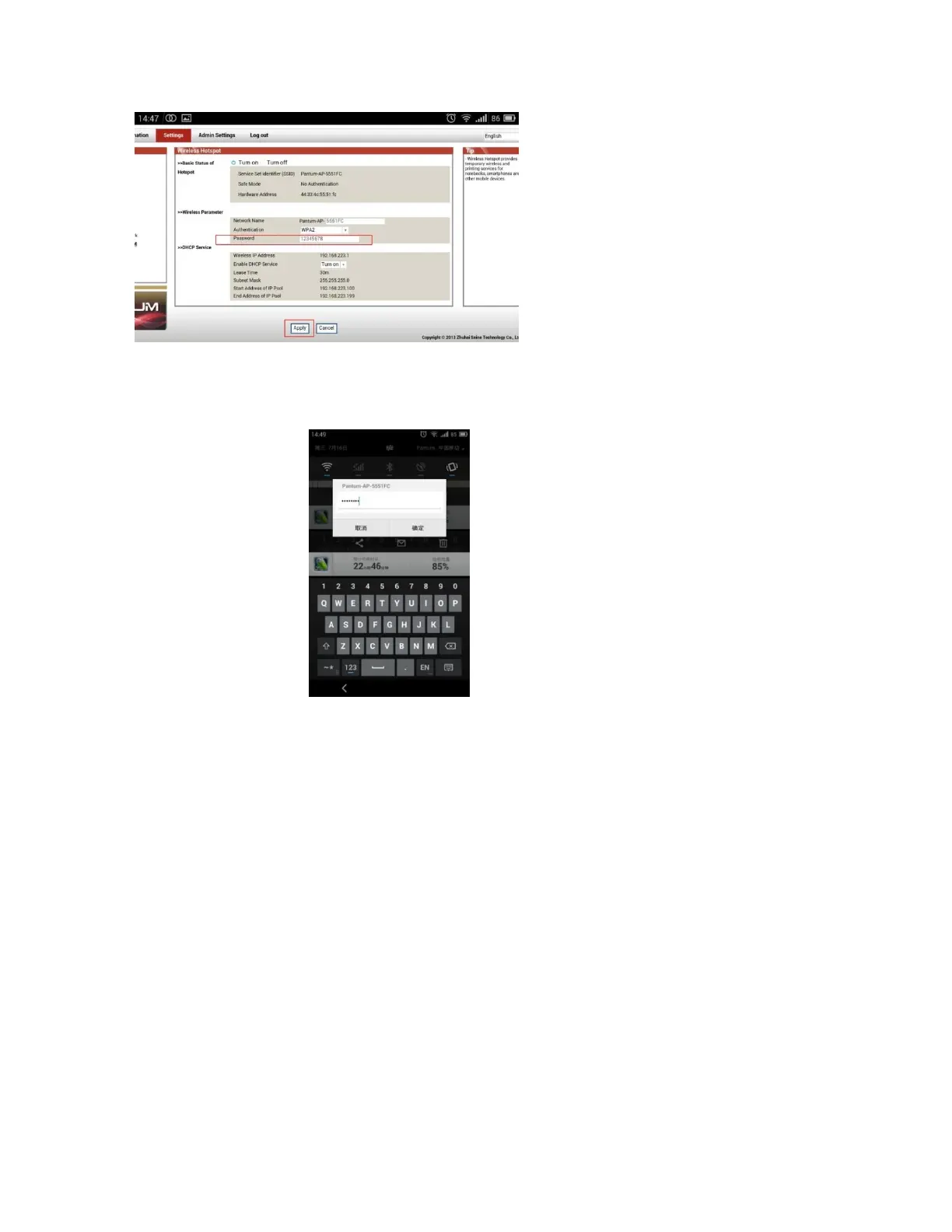11 / 79
Step8: Disconnect equipment and printer, when reconnect them, it should input the password
as step 7 setting.
Remark
Here is the way to recover factory default setting in case customer forgets the password:
1) Turn off the printer power switch.
2) Press the “cancel / continue” button until the printer turn on and enter standby mode. ( It will take 5
seconds with pressing the button)
