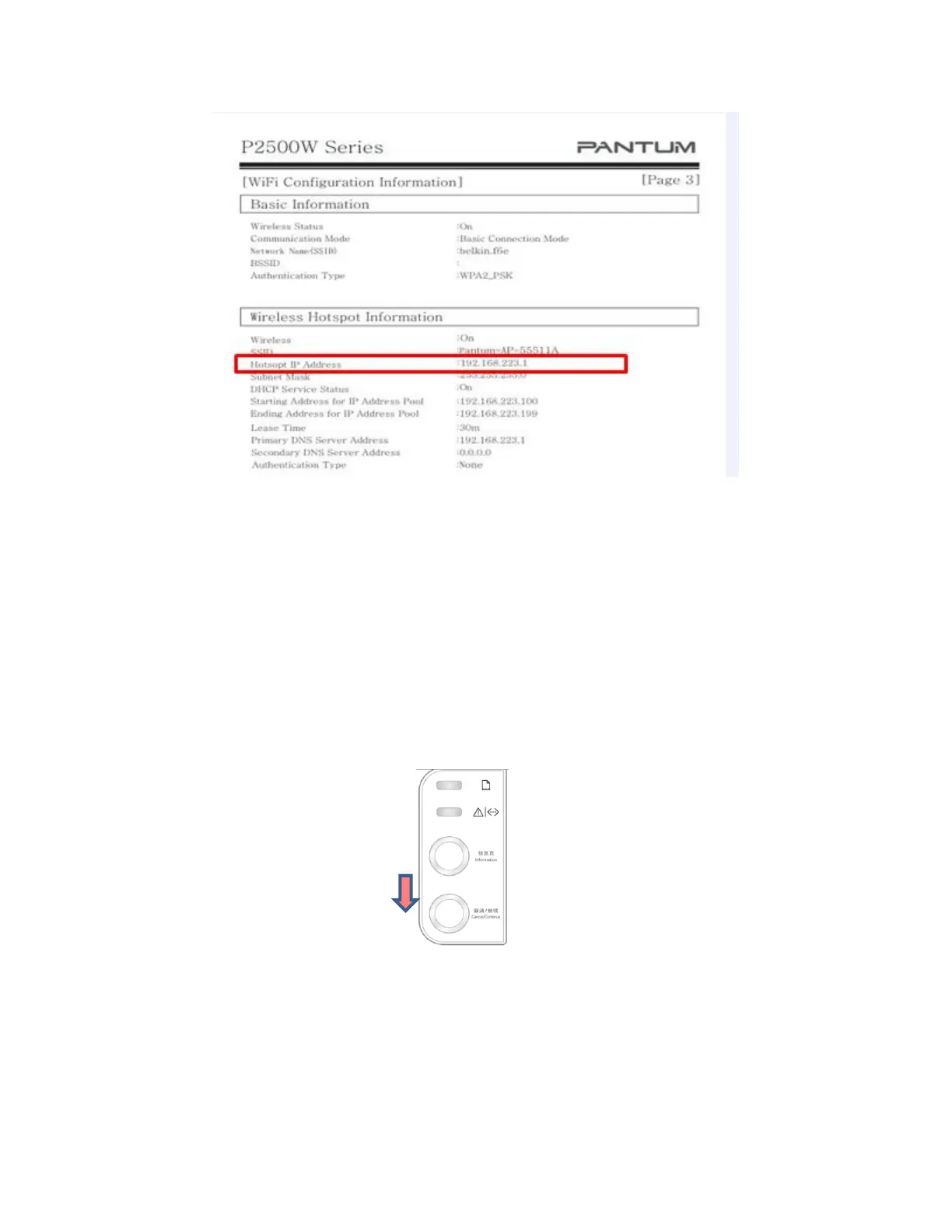22 / 79
9. When I connect the printer with PC by WI-FI, Why it need more than 5 minutes
from I send the order until it finally print out?
Step1: Reset the printer
a) Turn off the printer power switch.
b) Press the “cancel / continue” button until the printer turn on and enter standby mode.
(It will take 5 seconds with pressing the button)
Step2: Re-install the driver again.
