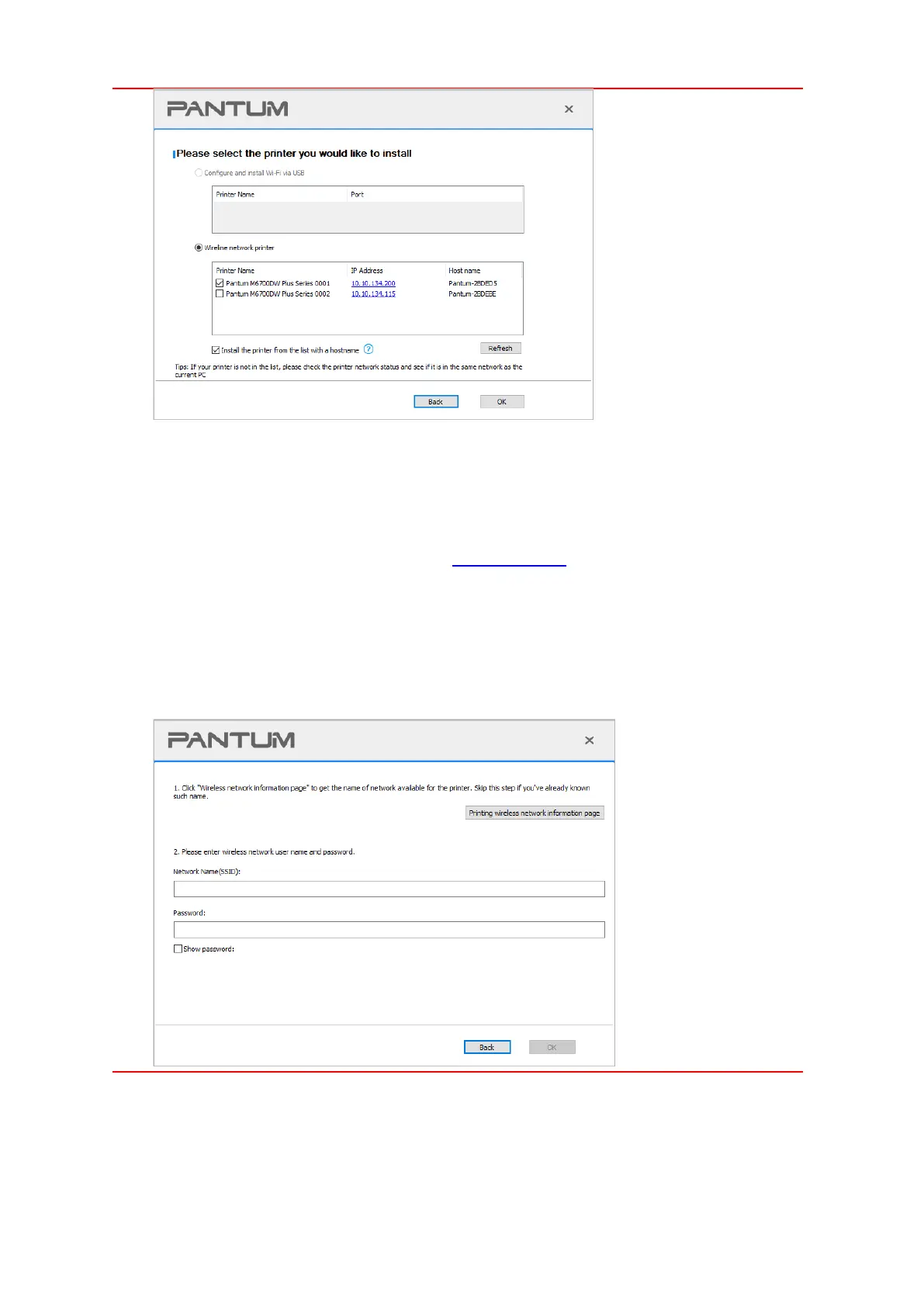• When you select "Wi-Fi" or "Wired Network", before clicking "One-click Installation",
you shall move the mouse cursor on the "One-click Installation" button to check the
prompt information in the pop-up window, and verify whether the current printer is the
one you desire through the IP address. (For information on how to obtain the IP
address of the printer, you may refer to Section 8.1.1.3, and print the "Network
Configuration Page" to check.)
• The "Wi-Fi" connection is only available for Wi-Fi models (models with a "W" in the
model number, such as "P2500W"). When the computer is connected to wired
network, it is necessary to set the wireless network of the printer. Please enter the
Wi-Fi name and password in the following interface, and click "OK" to install the driver.
some time. Please wait patiently.
