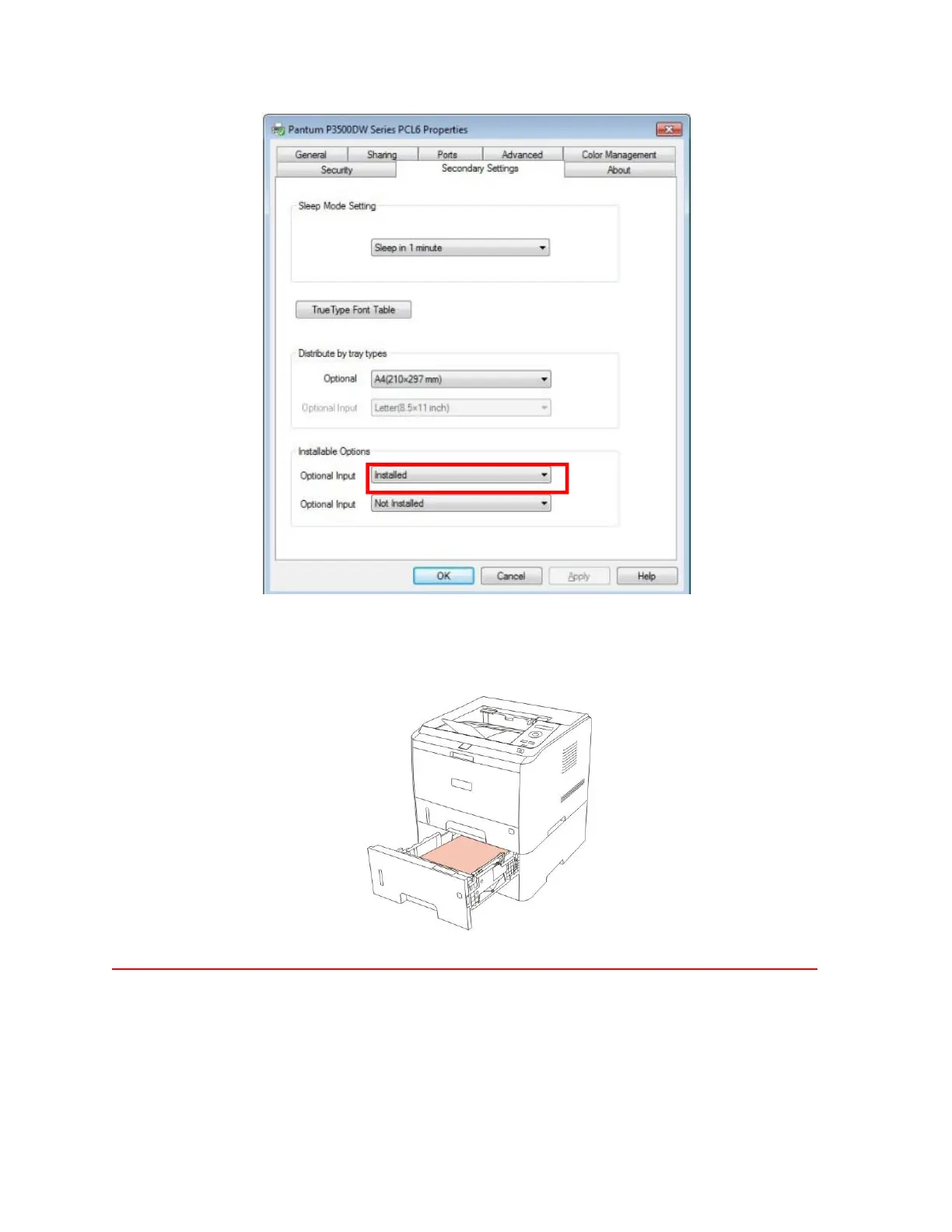d) When the multifunctional input tray and standard tray hold no paper, or when the user
set “optional tray I/II” as the paper source, the printer will finish printing task with
paper fed from optional tray.
Note: • The optional tray can hold 550 pages of 80 g/m2 common paper, as a maximum.
• Please make sure that both optional tray and printer are normally installed.
