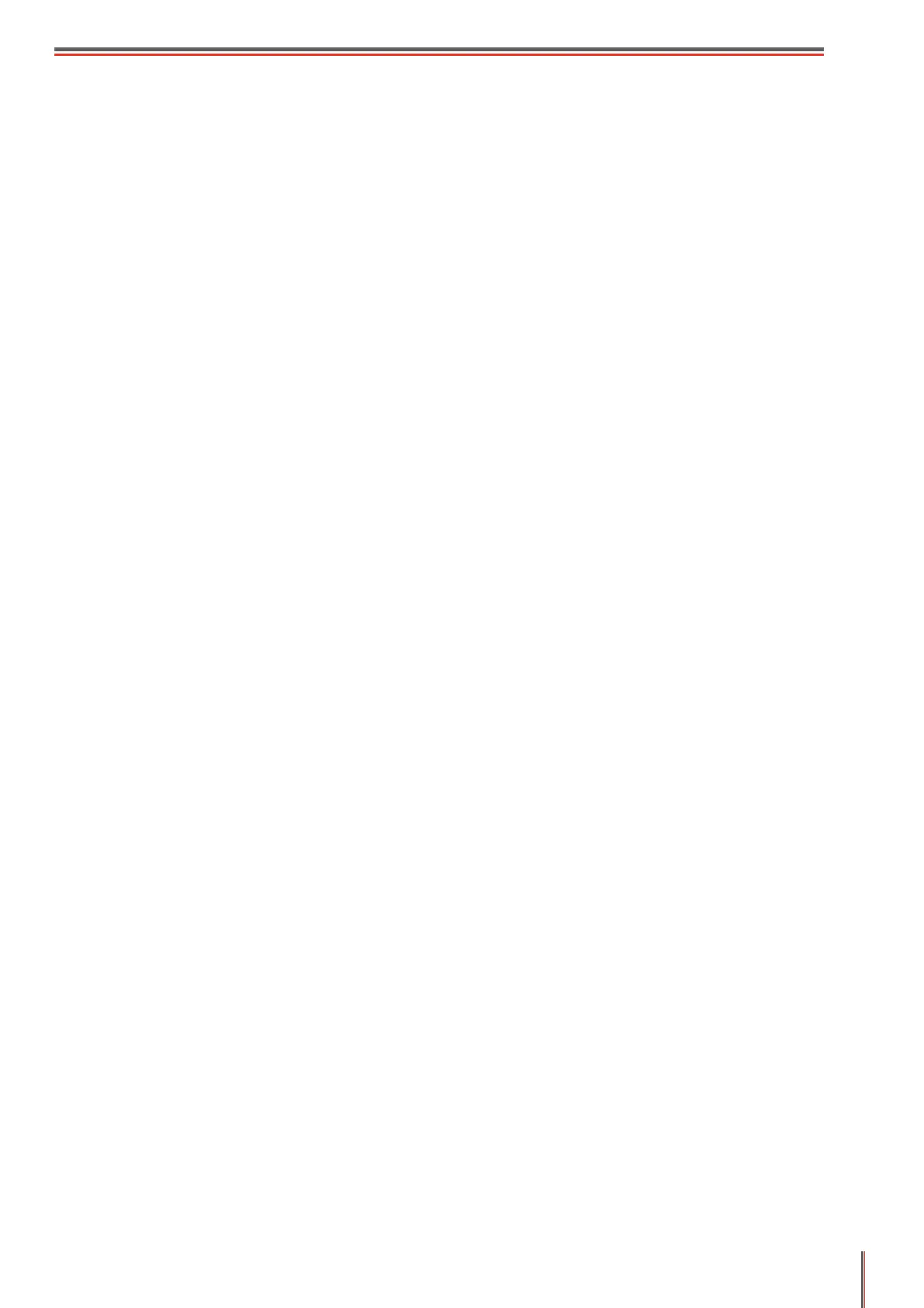32.Please keep this User Guide properly.
28.Changes or modification not expressly approved by the party responsible for compliance
could void the user’s authority to operate the equipment.
29.The power consumption of the product is 3.137W in networked standby if all wired network
ports are connected and all wireless network ports are activated;
30.Shielded cables must be used with this unit to ensure compliance with the Class B FCC limits.
31.This Class B digital apparatus complies with Canadian ICES-003.
• Reorient or relocate the receiving antenna.
• Increase the separation between the equipment and receiver.
•
Connect the equipment into an outlet on a circuit different from that to which the
receiver is connected.
• Consult the dealer or an experienced radio/TV technician for help.
V
