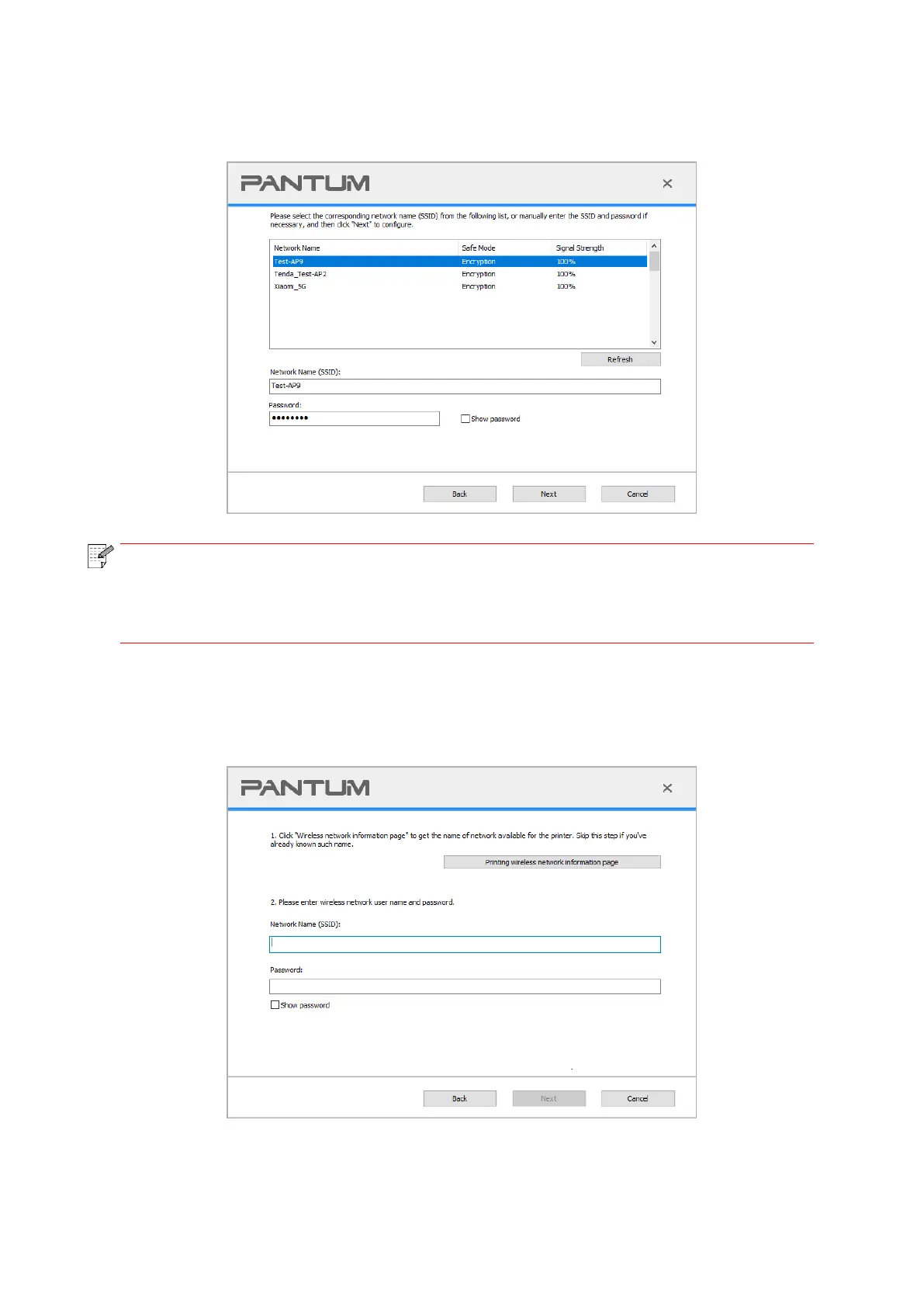47
2) Please tick “No” to configure other wireless network needed to connect to. Complete
configuration according to interface prompt.
• The display password is not ticked by default; if it is ticked, all passwords input can
be seen in clear text.
• Some models can automatically match the encryption method, no manual selection
is required.
2.2 The computer is not connected to wireless network Input the SSID (case sensitive) and
password of access point (wireless router) in the interface below. Complete configuration according
to interface prompt.
