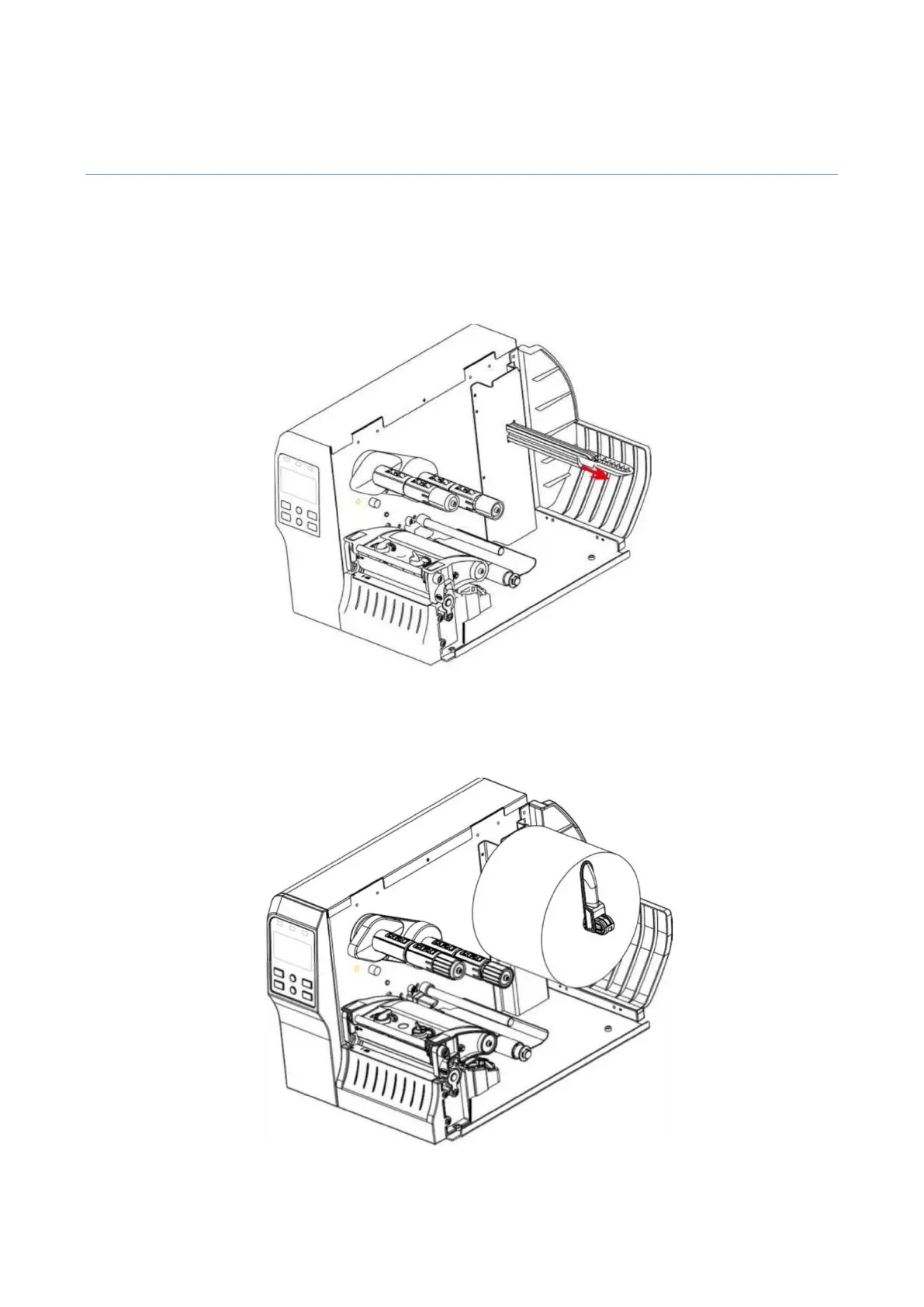PT-B680 Series User Manual
Chapter 3 Installation and Use
3.1 Components installation
3.1.1 Installing the paper roll
1. Fix the paper loading block horizontally, move it to the extreme extent and wrench it flat.
2. Install the paper roll on its mounting shaft, hold the loading block upright and adjust it to the proper
position so that it touches the edge of the paper roll lightly.
12
