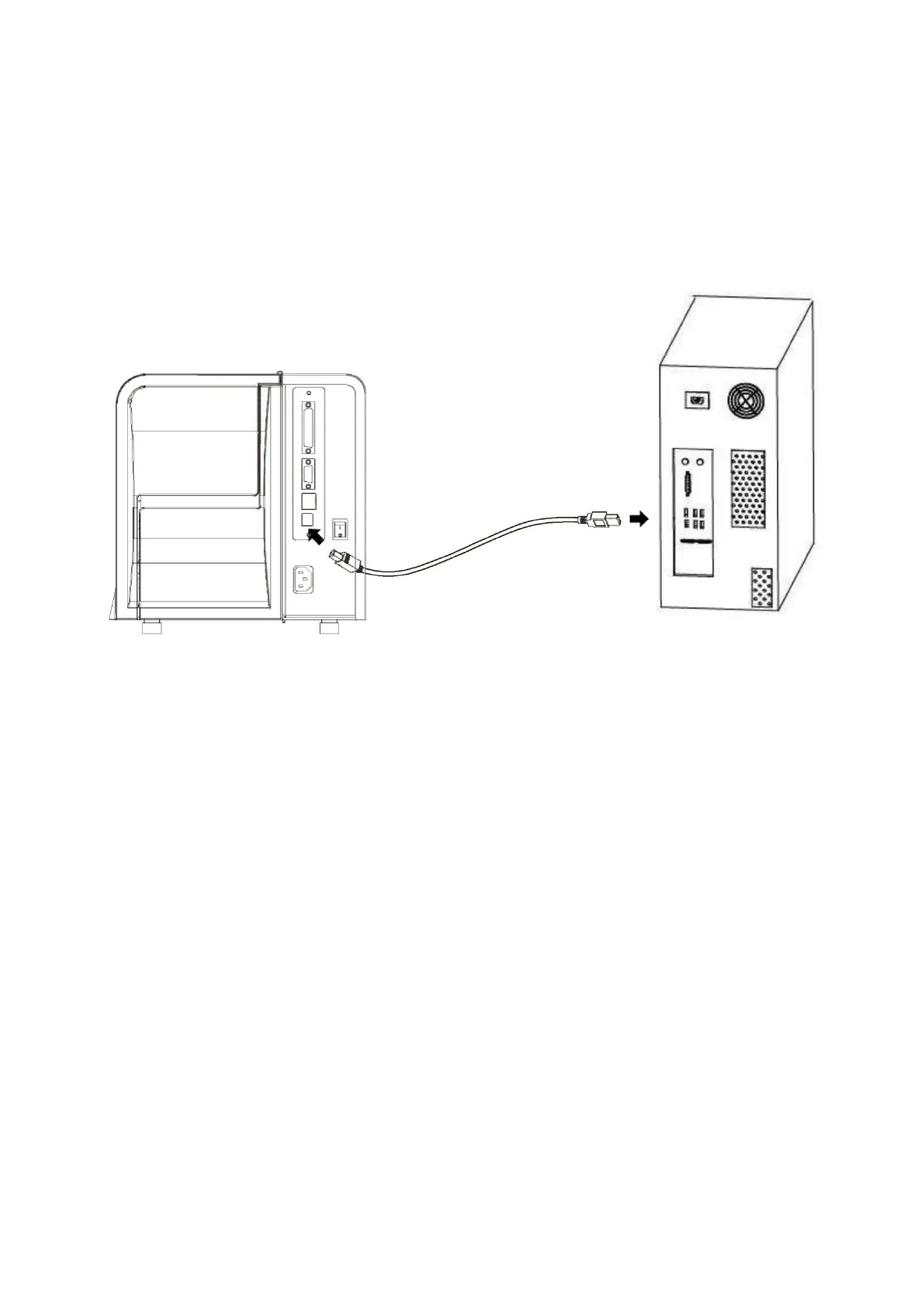PT-B680 Series User Manual
3.3 Interface connection
Connect the interface cable as shown in the figure below. The printer supports the following
communication interface standards:
--USB B-Type cable
1) Turn off the printer (O).
2) Plug the communication cable to be used into the corresponding communication connection plug.
--Plug the USB B-Type cable into the USB port.
19
