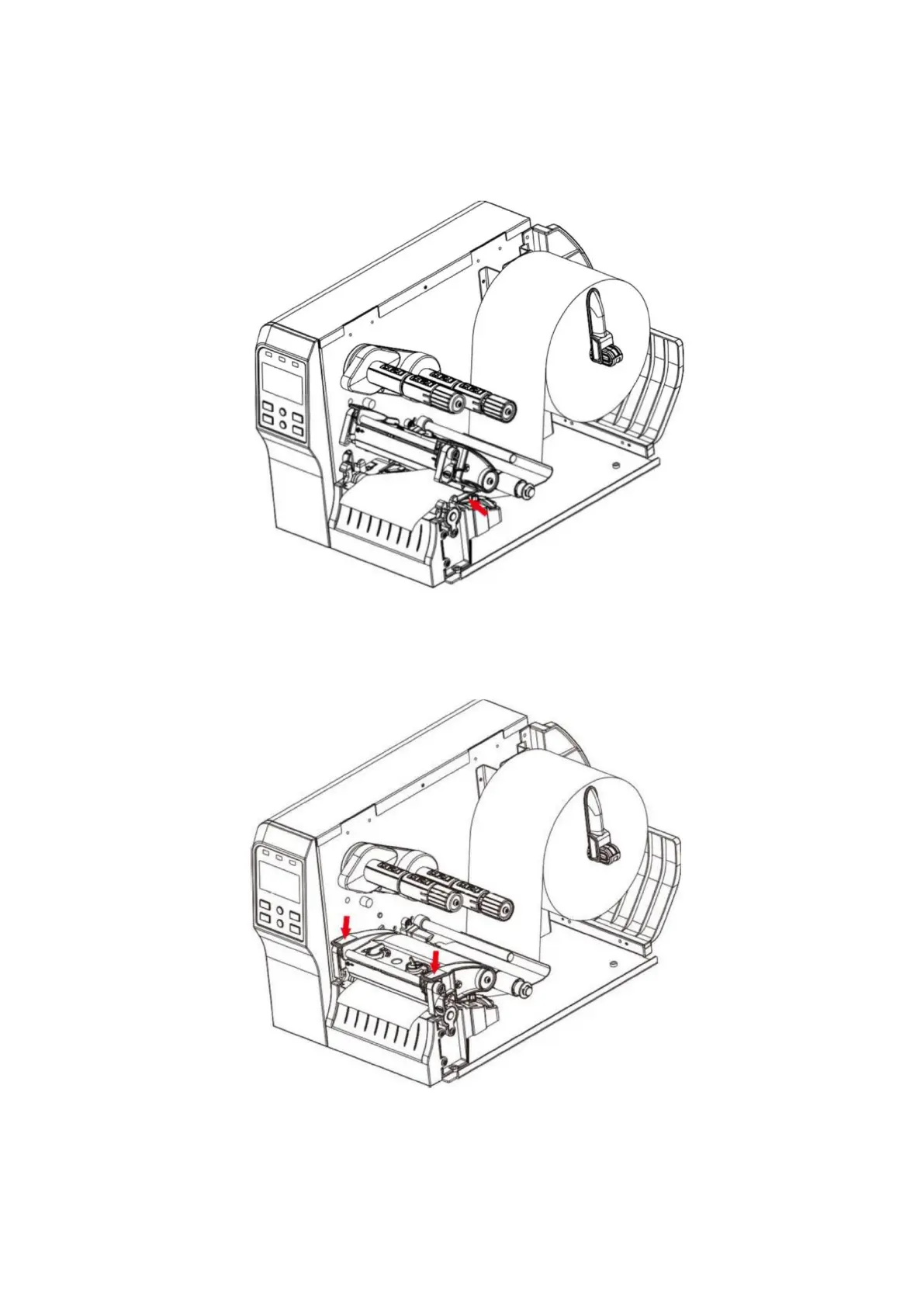PT-B680 Series User Manual
5. Adjust the paper clamping block to fit the paper width. To adjust the gap black-mark sensor, make sure
that the paper gap (or black mark) passes through the triangular position of this sensor.
6. Press both ends of the printhead as shown, close the printhead and make sure that the cover hook
snaps into the groove for a fully closed state and that the paper extends to the first sheet sensor.
14
