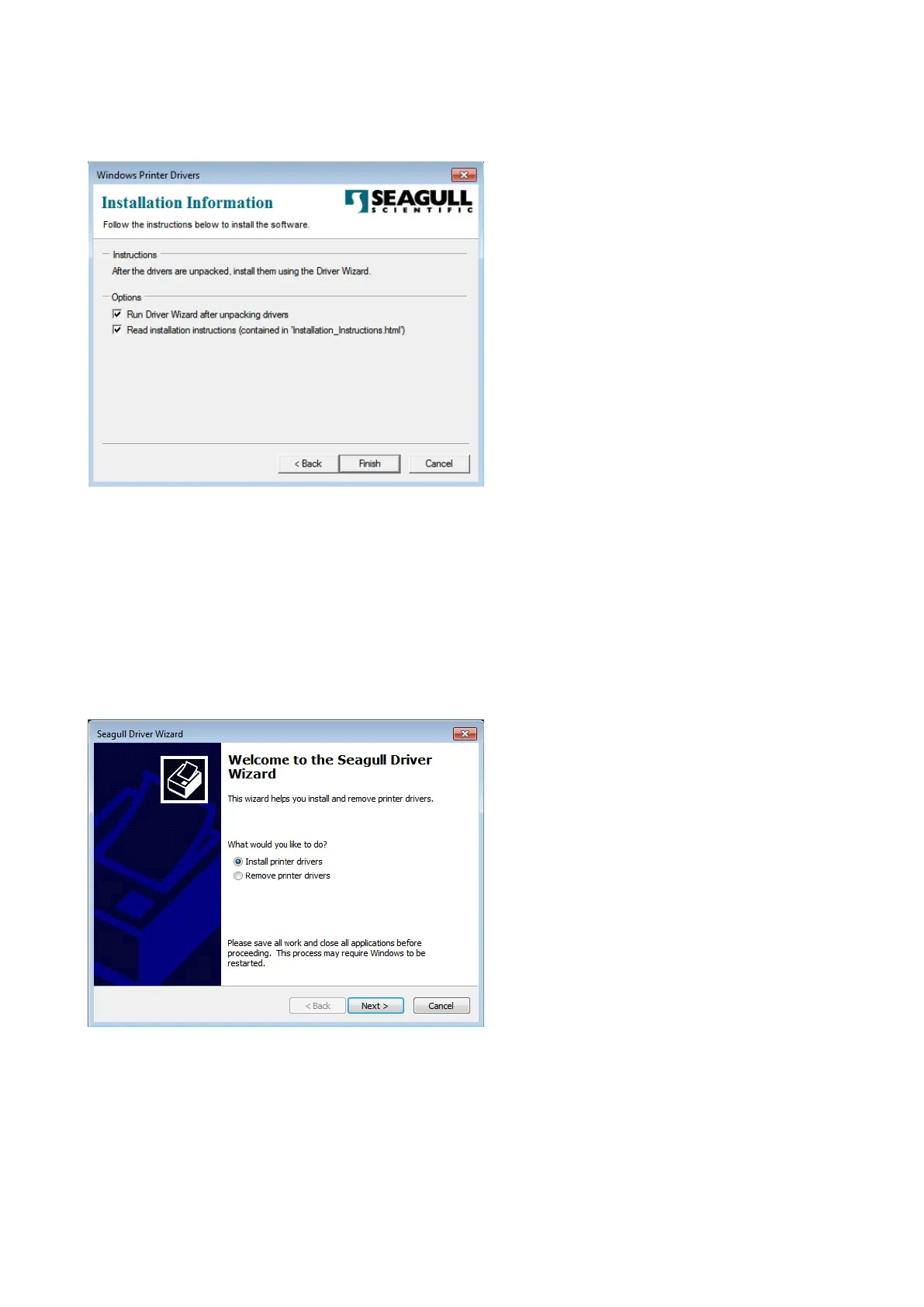PT-B680 Series User Manual
4) Complete the installation
=============================================================================
The following is an example of installing the printer driver USB
Preparations for installation
1. Connect the printer to the computer using the USB cable
2. Power on the printer
3. Select Install Driver and click Next
26
