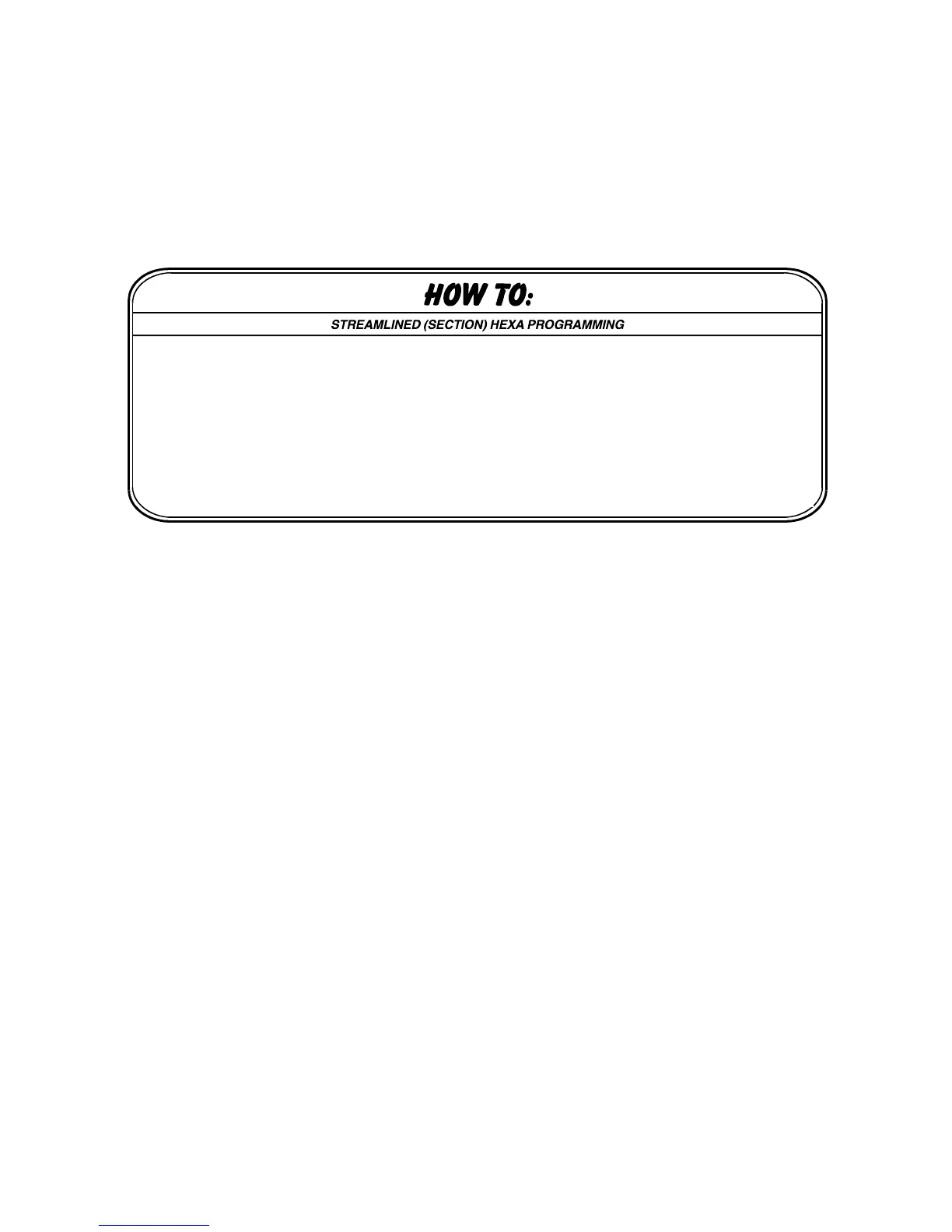INSTALLER CODE: (Addresses 005, 006, 007) DIRECT ADDRESS
The default installer code contains 6 digits - 747474. (Codes can also be programmed to contain 4 digits,
address 208, [9] "on".) Create a new installer code by entering values of 1st and 2nd digit at address
005, 3rd and 4th digit at address 006, and 5th and 6th digit at address 007. The installer code has access
to all programming addresses, except 008-058. It does not provide access to arming/disarming or user
code programming. It can be used to modify itself. (Use only numeric keys from [1] to [10] (key [10] = 0)
to enter installer code.)
Related features: "Installer lock"
255, "
panel reset" "access code length"
208, [9]
TELEPHONE AND ACCOUNT NUMBERS STREAMLINED OR DIRECT ADDRESS SECTIONS 00 - 06
Three telephone numbers can be programmed: a PC telephone number, and two central station numbers.
Each number can contain a maximum of 16 digits.
Special instructions can be entered in the telephone numbers using the following keys:
[10] = the number "0"
[11] =
*
[12] = #
[BYP] = switch from pulse to tone while dialing
[MEM] = pause 4 seconds
[TRBL] = end of number
If only one central station telephone number is available, the same telephone number must be pro-
grammed for telephone number 1 and 2. A separate "communicator reporting" format can be selected for
each central station telephone number at address 194.
PC Download Telephone Number: (Addresses 060-067) SECTION 00 - 01
The PC download telephone number is dialed in three situations. It is dialed when communication with
PC is initiated from the keypad. It is the automatic "callback" number, when the "callback" feature is
enabled (206, [4] "on"). If the event buffer is full, and "call PC" feature is enabled (208, [2ND] "on"), this
number will be dialed in order to download the event list.
Related features: "Upload Panel ID"
001 - 002 "
PC password"
003 - 004
Central Station Telephone Number 1 (Addresses 068-075) SECTION 02 - 03
Central Station Telephone Number 2 (Addresses 076-083) SECTION 04 - 05
The panel can communicate with two central station numbers. Each of the numbers can be assigned a
separate reporting format. (Format selection - address 194, all keys).
Espload note: Upon alarm, upload/download in progress will be interrupted and the panel will dial the central.
If another type of reportable event occurs, Espload provides the on-screen prompt: "Hang up or continue?"
System Account Codes (System "A"/"B") (Addresses 084-087) SECTION 06
All report codes are preceded by a system account code to ensure correct identification of active zone(s)
in a partitioned system. If partitioning is deactivated, or you are using Esprit 718 or 728L, the same
value should be programmed for both account numbers. To program account codes for System "A"
and "B", press [ENTER] + installer code + [2][7] + [10][6]. The first four digits entered afterwards corre-
spond to the System "A" account code, and the last four digits to the System "B" account code.
22
(Used to program sections 00 to 34)
To begin programming
Press [
ENTER
] + installer code + [2] [7] ([
ENTER
] and [2
ND
] keys will flash)
Enter 2 digit section for programming (00 - 34) ([
ENTER
] key is "steady" and [2
ND
] key is "off")
Enter 8 digits to program the section. Keypad will beep verifying completion of section programming.
Data is saved and the next section is advanced to automatically for programming.
To select a specific section press [
CLEAR
] or [
ENTER
] ([
ENTER
] and [2
ND
] keys will flash).
Enter 2 digit section (00-34) ([
ENTER
] key is "steady" and [2
ND
] key is "off").
To exit programming mode press [
CLEAR
].
IM8
