Do you have a question about the Paradox K32+ and is the answer not in the manual?
Explains the function of various status indicator lights on the keypad.
Details how zone numbers are displayed and their meaning.
Describes indicators for trouble, alarm memory, and zone bypass.
Steps to arm the system when leaving the premises.
Steps to arm the system while staying inside.
Procedure to disarm the system.
How to send silent or audible alarms to security.
How to view and interpret system trouble conditions.
Procedure for bypassing specific zones.
How to view past alarm events.
Instructions for enabling or disabling keypad muting.
Steps to modify the keypad's backlight level.
How to program zones to chime on opening.
| Zones | 32 |
|---|---|
| Backlight | Yes |
| Keypad Zones | 1 |
| Weight | 150 g |
| Compatibility | MG5000, MG5050 |
| Communication | Wired |
| Power Supply | 12 V DC |
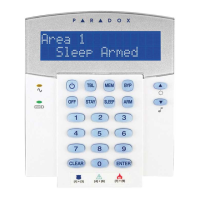









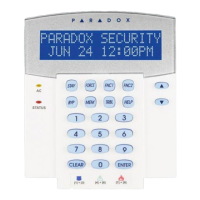

