Do you have a question about the Paradox K35 and is the answer not in the manual?
Explains the different states of arming (On, Off, Flash, Fast Flash) and their meanings.
Details the various beep patterns and their corresponding events like alarms and exit delays.
Provides step-by-step instructions for arming the system in regular and stay/sleep modes.
Outlines the procedure for disarming the security system upon entry.
Describes how to send silent or audible alarms using key combinations.
Lists specific key sequences for triggering Police, Medical, and Fire panic alarms.
Explains how to view alarms that occurred during the last armed period.
Guides users on interpreting and addressing system troubles indicated on the keypad.
Covers customization options for the keypad, including muting and backlight adjustment.
Instructions to enable or disable keypad muting for reduced audible feedback.
Steps for adjusting the brightness level of the keypad's backlight.
Details the process of temporarily disabling specific zones when arming the system.
Explains how to program specific zones to chime when opened.
| Model | K35 |
|---|---|
| Brand | Paradox |
| Display | LCD |
| Power Supply | 12 V DC |
| Tamper | Yes |
| Backlight | Yes |
| Type | Keypad |
| Compatibility | Paradox security systems |
| Communication | 4-wire |

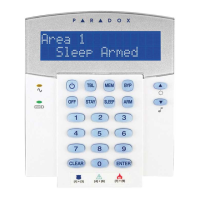










