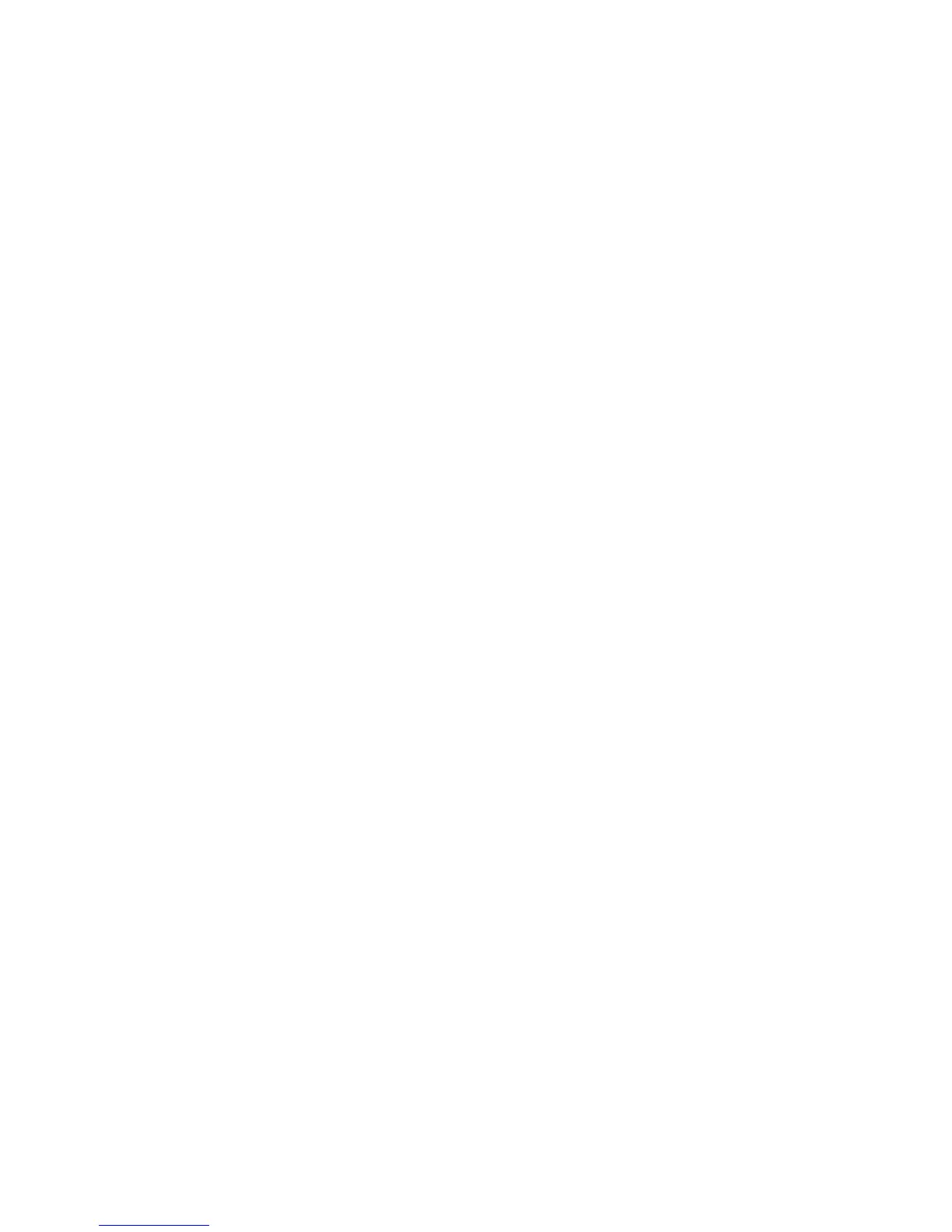Table of Contents
User Codes ............................................................. 4
Adding / Modifying a User ..........................................4
Deleting a User ..........................................................4
Setting the Time & Date ........................................ 5
Setting Chime Zones ............................................. 5
Trouble Display ...................................................... 5
Keypads ..................................................................6
Keypad Feedback ......................................................6
Keypad Muting & Backlight ........................................6
Keypad Overviews .....................................................7
Arming & Disarming with StayD ........................... 9
To Turn On/Off StayD Mode ......................................9
To Change Arm Mode ................................................9
Advanced StayD Settings ........................................10
Arming & Disarming ............................................10
Regular Arming ........................................................10
Sleep Arming ...........................................................10
Stay Arming .............................................................11
Bypassing a Zone ....................................................11
One-Touch Arming ...................................................12
Auto-Arming .............................................................12
Alarms .................................................................. 13
Alarm Display ...........................................................13
Disarming & Deactivating an Alarm .........................13
Panic Alarms ............................................................13
Fire Alarms ...............................................................14
Testing & Maintenance ............................................14
Communicating Through the Internet (IP100) .. 14
Communicating Using Text Messages (PCS100)15
Communicating by Phone (Voice-Guided VDMP3)
17
VDMP3 Instructions Diagram ................................... 18
Advanced System Features ................................ 19
Programmable Outputs (PGMs) ..............................19
Partitioning ...............................................................19
Quick Function Keys ................................................19
System Notes ....................................................... 19
Quick Programming ............................................ 21
Master Quick Menus ................................................21
INDEX .................................................................... 23