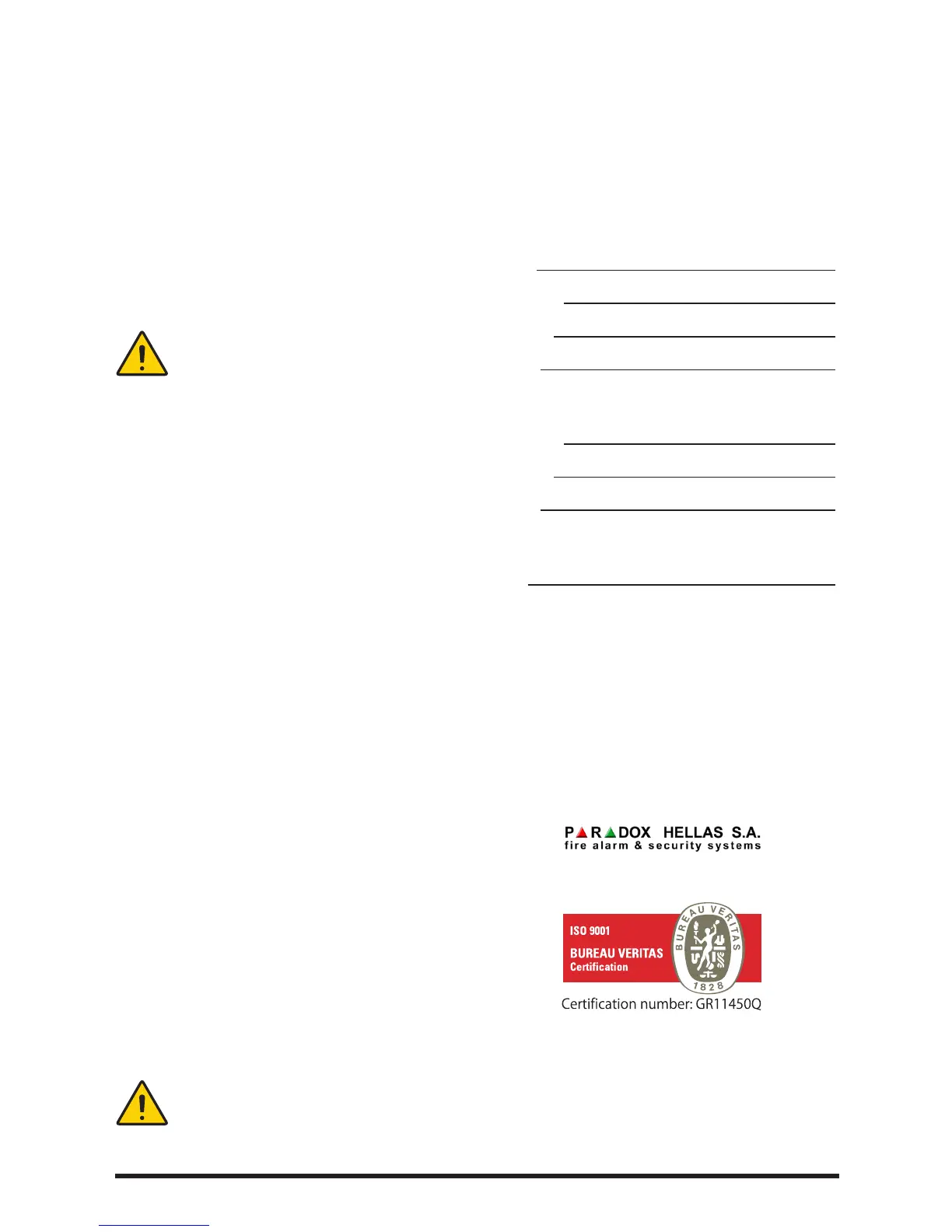RESPONDING TO ALARM SIGNALS
Evacuate the area.1.
Notify the proper authorities immediately 2.
and state the nature and location of the
emergency.
Be prepared to provide directions to re-3.
ghters when they arrive.
TO SILENCE ALARM NOTIFICATION SIG-
NALS
Alarm notication signals should not be
silenced until after all occupants have
been evacuated.
Turn the keyswitch of the keyboard to Con-1.
trol Enable and press the Silence button.
The Silenced button turns ON and all audible
notication circuits turn OFF. New alarm events
turn the notication circuits back on.
TO RETURN THE SYSTEM TO NORMAL AF-
TER AN ALARM
Make sure all smoke detectors are free 1.
from smoke and all manual pull stations
are reset
Turn the keyswitch of the keyboard to Con-2.
trol Enable.
Press Reset.3.
TO PERFORM A LAMP TEST (panel and re-
mote annunciators)
Press and hold the Test button.1.
RESPONDING TO TROUBLE SIGNALS
Turn the keyswitch of the keyboard to Con-1.
trol Enable.
Silence the panel buzzer.2.
Investigate the cause of the trouble and 3.
notify the authorized service personnel im-
mediately.
TO SILENCE THE PANEL BUZZER
Press Panel Silence.1.
The buzzer turns OFF. Any new events turn the
buzzer back on. Trouble conditions not cleared
resound the buzzer after a predetermined time.
Trouble conditions may affect the pan-
el’s ability to provide early detection and
indication of a re. Clear trouble condi-
tions immediately.
PERIODIC TEST RECOMMENDATIONS
See “Maintenance,” in the Matrix2000 Installa-
tion and Operation manual (Section 14, page
18).
Installed by
Name:
Company:
Address:
Phone:
For service contact
Company:
Address:
Phone:
Acceptance Inspection by
Date:
DEVELOPED BY
Korinthou 3, Metamorfosi
144 51 - Athens, Greece
Compliance Statement
Matrix2000 panel is designed and manufactured
so that it fulll the requirements of CDP 89/106/
EEC directive and are certied to directive CDP
89/106/EEC and EN 54 Part 2 and 4,1998
Standards.
Matrix2000 Fire Alarm Control Panel Operating Instructions
