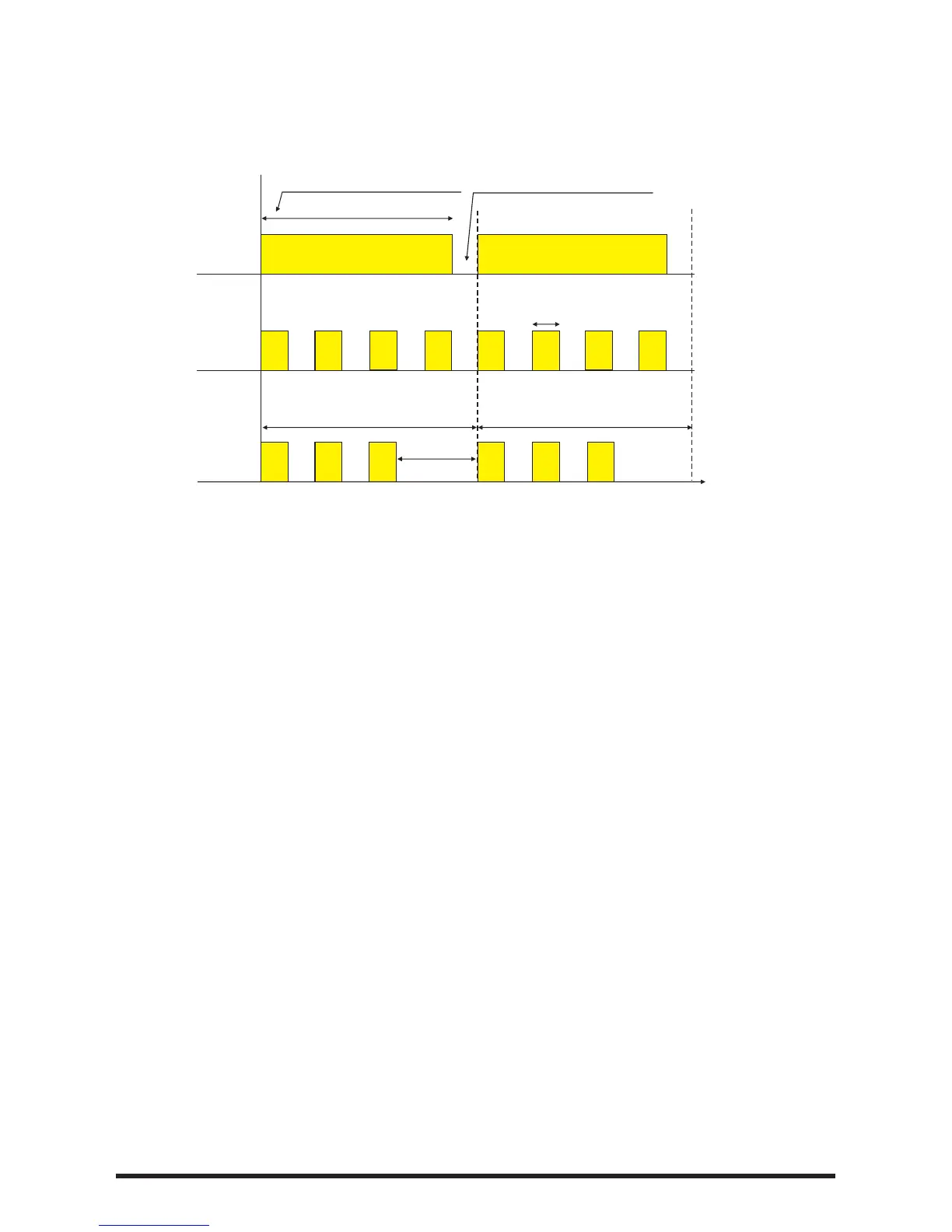Duration that LED is turned ON
Duration that LED is turned OFF
Fault LED Indications
250msec
Pattern A
Pattern B
Pattern C
Zone Fault + Relays Outputs Fault
Time
Expansion Relays Outputs Fault (short-circuit or open)
500msec
Zone fault (short-circuit or open zone)
2sec 2sec
1750msec
Figure 2. Zones Fault indications
To silence the Buzzer, press the SILENCE key, with the keyswitch in position Control
Enable. The System FAULT indication remains ON in order to show that a problem ex-
ists in the installation. The Buzzer sounds in regular time intervals, in order to remind
the user the existence of the problem. All the indications will turn OFF automatically after
all problems are restored.
Software Watchdog
The Matrix2000 panel contains a watchdog circuit that will activate when the micropro-
cessor is either faulty or unable to execute the programmed rmware. Upon detection,
the Fault relay, the on board sounder and the fault indicator on the user interface are all
activated.
2.5 System ALARM indication
When the system detects a condition of re (smoke, high temperature etc), the panel
turns in Alarm Mode and the System ALARM indication turns ON. At the same time
there is a continuous audible alarm from the sounder or sounders that are connected on
the main board.
System ALARM indication also turns ON when the evacuation of a protected area is
required. It can be accomplished by turning the keyswitch in the Evacuate position.
In both cases the indication is blinking when a Zones ALARM has occurred (Figure 3).
In the above cases the on board buzzer will also sound.
2.6 Zones ALARM indications
Zones ALARM indicators blink (Figure 3) each time a detector or a manual call point
from the corresponding zone is triggered.
When the call point and all smoke detectors are restored, the system will continue in
