ALARM SYSTEM INSTRUCTION
SHEET
TM50 Touch Keypad
_____________________________________________________________________
Full Arming
Press and hold the (ARM) key for 3 seconds to arm all zones on the alarm system.
60 Seconds Arming time.
_____________________________________________________________________
Sleep Arming
Press and hold the (SLEEP) key for 3 seconds to arm all Sleep zones.
60 Seconds silent Sleep Arming time.
Sleep Zones.
------------------------------------------------------------------------------------------------
------------------------------------------------------------------------------------------------
------------------------------------------------------------------------------------------------
------------------------------------------------------------------------------------------------
_____________________________________________________________________
Stay Arming
Press and hold the (STAY) key for 3 seconds to arm all Stay zones.
60 Seconds silent Stay Arming time.
Stay Zones.
------------------------------------------------------------------------------------------------
------------------------------------------------------------------------------------------------
------------------------------------------------------------------------------------------------
------------------------------------------------------------------------------------------------
To turn Alarm OFF in ARM – SLEEP – STAY mode.







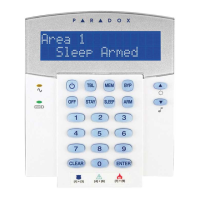





