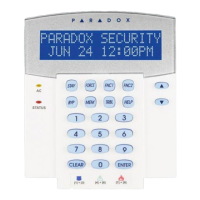Do you have a question about the Paradox 1640 and is the answer not in the manual?
Defines the meaning of symbols used in the manual, including warnings and notes.
Details the function and description of various action keys on the keypad.
Explains the status and meaning of different LED lights on the keypad.
Describes the various icons displayed on the keypad screen and their meanings.
Explains the different beep tones generated by the keypad for confirmation or rejection.
Describes the exit delay timer that allows users to leave the premises before the system arms.
Provides instructions on how to disarm the system or an active alarm using an access code.
Explains how to view and access stored alarm events and zone status.
Details the procedure for arming all zones in a selected area of the system.
Explains how to arm the system while allowing users to remain in the protected area.
Describes Instant Arming, which bypasses entry/exit delays for immediate alarm generation.
Covers Force Arming, which allows arming with open zones temporarily deactivated.
Details how to program the system to ignore specific zones during the next arming cycle.
Explains the feature to reinstate previously bypassed zones after disarming.
Describes methods for arming the system without needing an access code.
Explains how to arm and disarm the system using a keyswitch.
Details how to program the system to automatically arm itself at a set time daily.
Describes auto-arming based on the absence of detected movement within a time frame.
Explains the system's response to fire alarms and delayed fire zones.
Provides essential advice and guidelines for ensuring fire safety.
Details how to enable chime alerts for specific zones when they are opened.
Explains how to enable or disable keypad beeps for silent operation.
Describes the panic alarm functions, including police, medical, and fire alarms.
Instructions for setting the system's internal clock and time format.
Explains the use of quick function keys for testing and communication.
Guides users on customizing keypad settings like backlight and contrast.
Explains the system's partitioning feature for dividing the alarm system into distinct areas.
Provides guidance on system testing procedures and routine maintenance.
Details the system master code and its functions for system management.
Explains the roles of Master Code 1 and Master Code 2 in managing access codes.
Describes the duress code feature, which sends a silent alert to the monitoring station.
Provides instructions on creating and managing user access codes for the system.
Guides users on how to access and interpret system trouble conditions.
Details the trouble condition related to backup battery issues.
Indicates a low battery voltage in a wireless transmitter.
Explains the trouble condition indicating a loss of AC power to the system.
Indicates a problem with devices connected to the bell or PGM2 output.
Addresses the trouble condition where the system's clock needs reprogramming.
Identifies wiring issues or tamper detection on zones.
Indicates a loss of communication with wireless transmitters.
Describes a fault condition where the keypad is not communicating with the system.