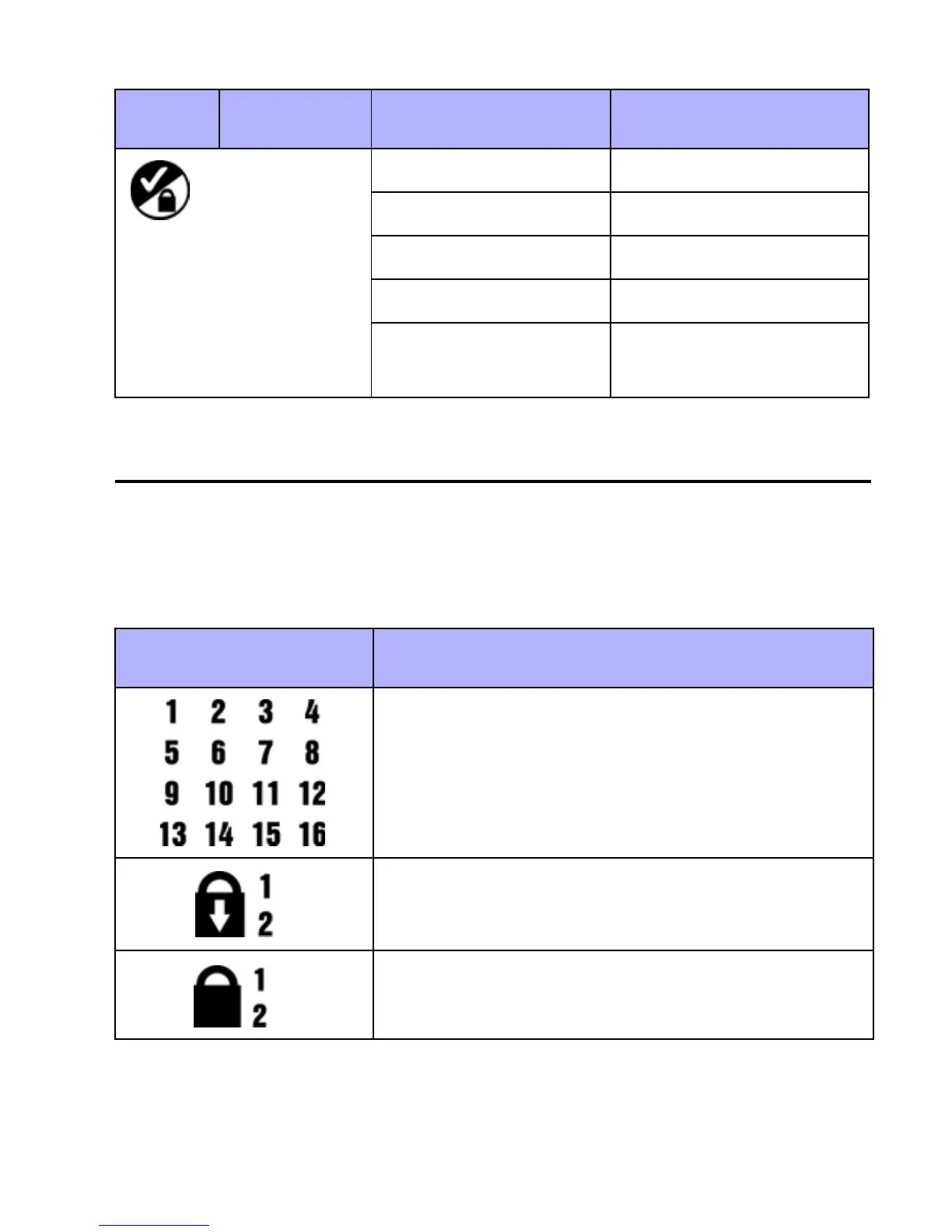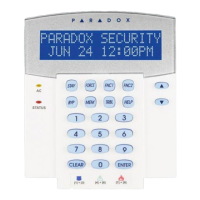4 User Guide
2.3 On-screen Icons
The icons on the keypad’s screen communicate your
system’s status as outlined in Table 3.
Table 3: Icon Display
Status Light Red ON Area(s) armed
Red OFF Area(s) disarmed
Red slow flash Stay or instant armed
Red fast flash System in alarm
Red and yellow
flash alternately
Communication bus
fault
Icon(s) Description
Indicates numbers corresponding to zones
or option numbers. Numbers will illuminate
to indicate that a zone is opened or when in
trouble view mode will indicate the trouble.
Indicates which areas are Force Armed.
Refer to Force Arming on page 10.
Indicates which areas are Regular Armed.
Refer to Arming & Disarming on page 7.
LED Name Status Description
1640-EU02.fm Page 4 Wednesday, May 18, 2005 3:10 PM