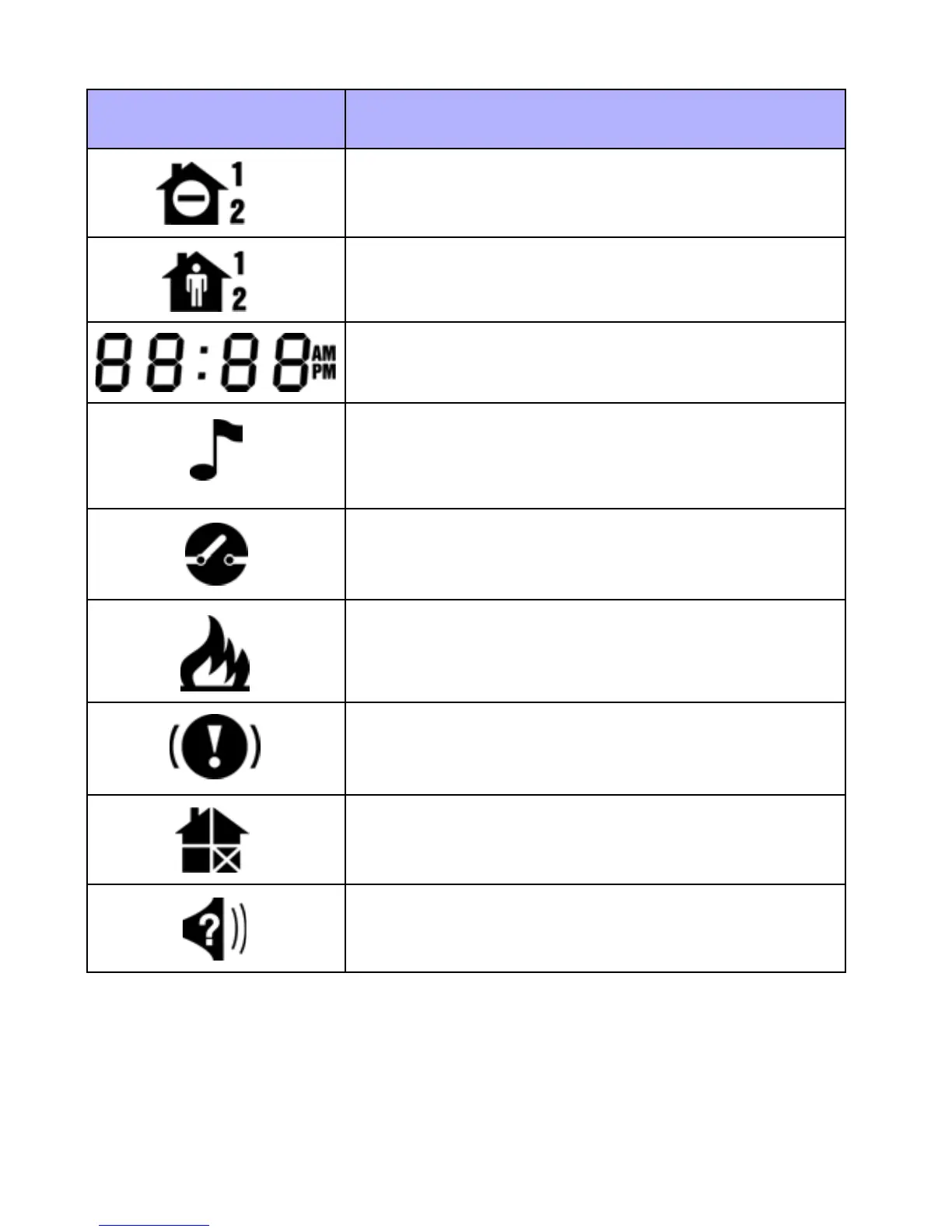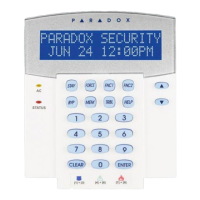1640 Icon LCD Keypad 5
Indicates which areas are Instant Armed.
Refer to Instant Arming on page 9.
Indicates which areas are Stay Armed.
Refer to Stay Arming on page 9.
Indicates the numerical values for the time,
sections, section data, options and codes.
Indicates which zone is in Chime Mode.
Refer to Programming Chime Zones on
page 19.
Indicates zones in tamper. Refer to Arming
& Disarming on page 7.
Indicates zones that are in Fire Alarm.
Refer to Fire Alarms on page 15
Indicates system troubles. Refer to Trouble
List on page 27.
Indicates bypassed zones. Refer to Manual
Bypass Programming on page 11.
Indicates alarms stored in memory. Refer to
Alarm Memory Display on page 8.
Icon(s) Description
1640-EU02.fm Page 5 Wednesday, May 18, 2005 3:10 PM