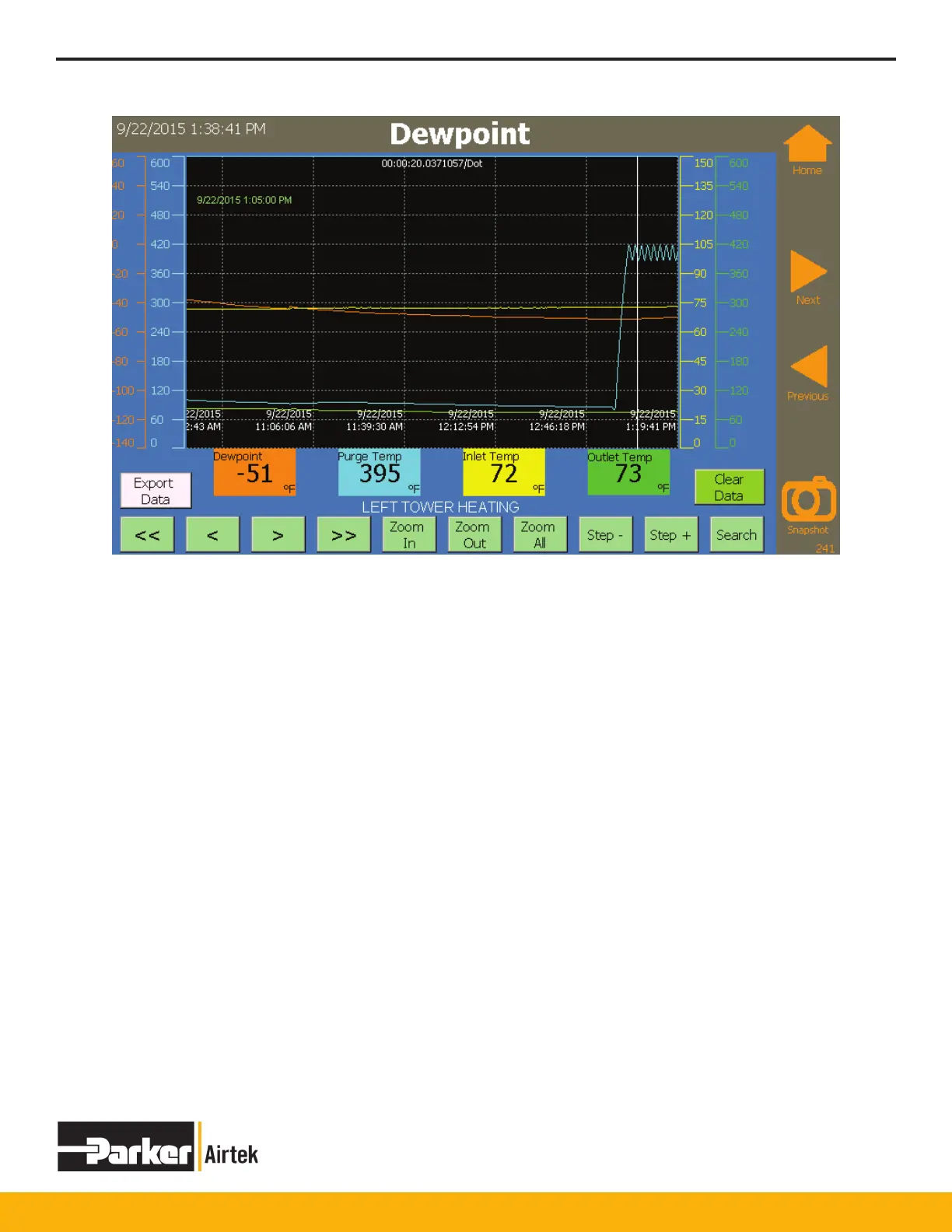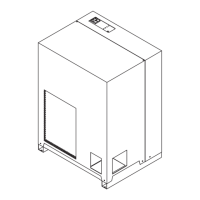TWP/TWB200 – TWP/TWB9000
34
There are 5 trend windows, each focusing on different data groups.
When you rst enter a trend display, you must hit ZOOM ALL to zoom out to a usable window.
The screen is historical data only and will not automatically update as new data is logged. To refresh the data, you
must hit one of the zoom buttons.
Use RIGHT and LEFT ARROW keys to move between trend screens.
The following trends screens exist.
Dewpoint Dewpoint
Purge Temperature
Inlet Temperature
Outlet Temperature
System Pressure Inlet Pressure
Outlet Pressure
Left Pressure
Right Pressure
Purge Temperature Purge Temperature
Left Temperature
Right Temperature
Purge Pressure (Dry Purge Models Only)
Historical Trend Display
