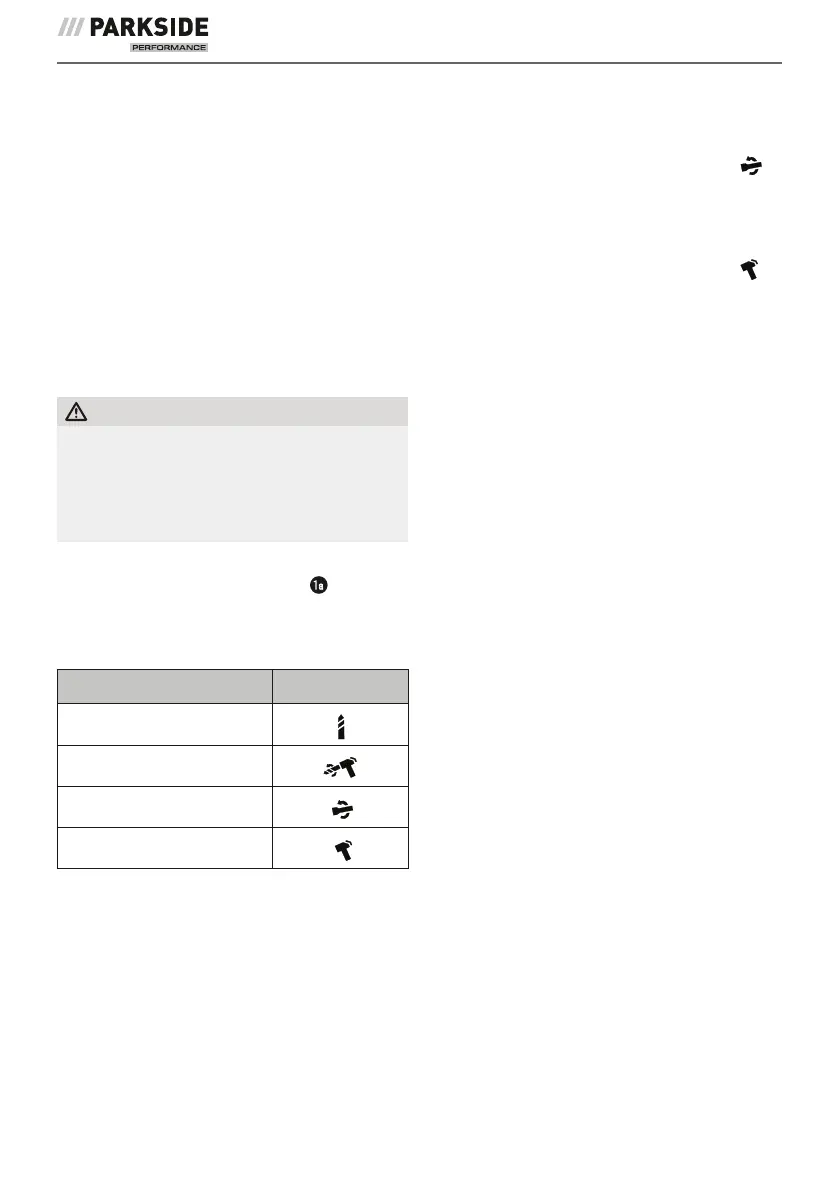PKHAP 20-Li A1
■ 8
│
GB
│
CY
Tool/chuck
♦ Grease the tool holderq slightly before
inserting the tool.
♦ Check that the tool is properly locked by pulling
it. The system has radial play because of the
design.
Removing a tool
♦ Pull the locking collarw backwards and
remove the tool.
Operation
Select operating mode
WARNING!
► Do not press the function selector switch1
until the appliance has come to a complete
standstill. Switching between functions while
the tool is still rotating can damage the appli-
ance.
Function selector switch
♦ Press and hold the release button
on the
function selector switch1. Turn the function
selector switch1 so that the required symbol
engages at the arrow mark:
Function Symbol
Drilling
Hammer drilling
Chisel position adjustment
Chiselling
Adjusting the chisel position
You can rotate the tool to the required position for
chiselling using this function.
♦ Turn the function selector switch1 to the
position.
♦ Turn the tool in the tool holderq to the
required position.
♦ Turn the function selector switch1 to the
position for the chiselling function.
Preselecting the rotation speed
You can use the rotation speed preselector dial8
to preselect the rotation speed. Level 1 (low rota-
tion speed) up to level 6 (high rotation speed).
Work out the correct settings by carrying out a test:
– Level 3–6: high speed: for hammer drilling/
chiselling in concrete or stone
– Level 1–3: low speed: for drilling in steel or
wood
Switching on and off
Switching the appliance on
♦ Press the ON/OFF switch2.
Switching the appliance off
♦ Release the ON/OFF switch2.
Changing the direction of rotation
♦ Change the direction of rotation by pressing
the rotation direction switch3 towards the left
or right.
