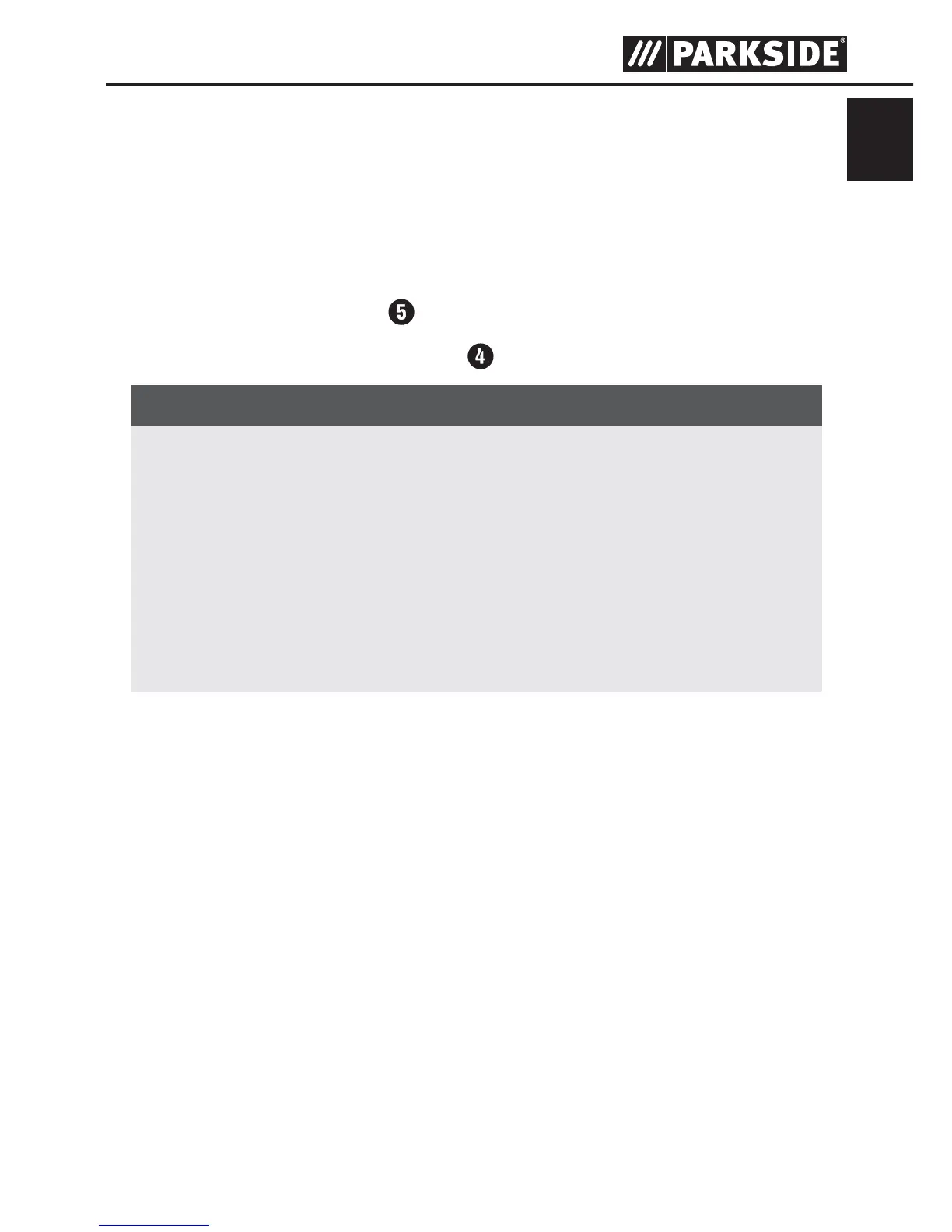9
PLS 48 C1
GB
IE
CY
Operation
Switching on/off and setting the temperature
Switching on and setting the temperature:
♦ Plug the mains plug into an appropriate wall socket and press
the ON/OFF switch
to position “I”.
♦ Turn the temperature control
to set the desired temperature.
NOTE
► The prerequisite for perfect soldering is to use appropriate
solder. Furthermore, it is not possible to make perfect soldered
joints unless the correct soldering temperature is used. If the sol-
dering temperature is too low, the solder is not sufficiently fluid
and causes dirty solder joints (so-called cold solder joints). If
the soldering temperature is too high, the soldering agent can
burn and the solder does not flow. In addition, the materials to
be processed can be destroyed.
Use the temperature settings below for the most common applica-
tions. These may vary depending on the solder/manufacturer.
Level “min” = room temperature
Level 1 = approx. 100°C – warm-up level and for solders with
correspondingly low melting point
Level 2 = 200°C melting point of the most frequently used soft
solders
Level 3 = 300°C normal operation, e.g. when using lead-free solder
Level 4 = 400°C high soldering temperature, e.g. for de-soldering
small solder joints
Level 5 = 500°C maximum soldering temperature, e.g. for de-solder-
ing larger solder joints
