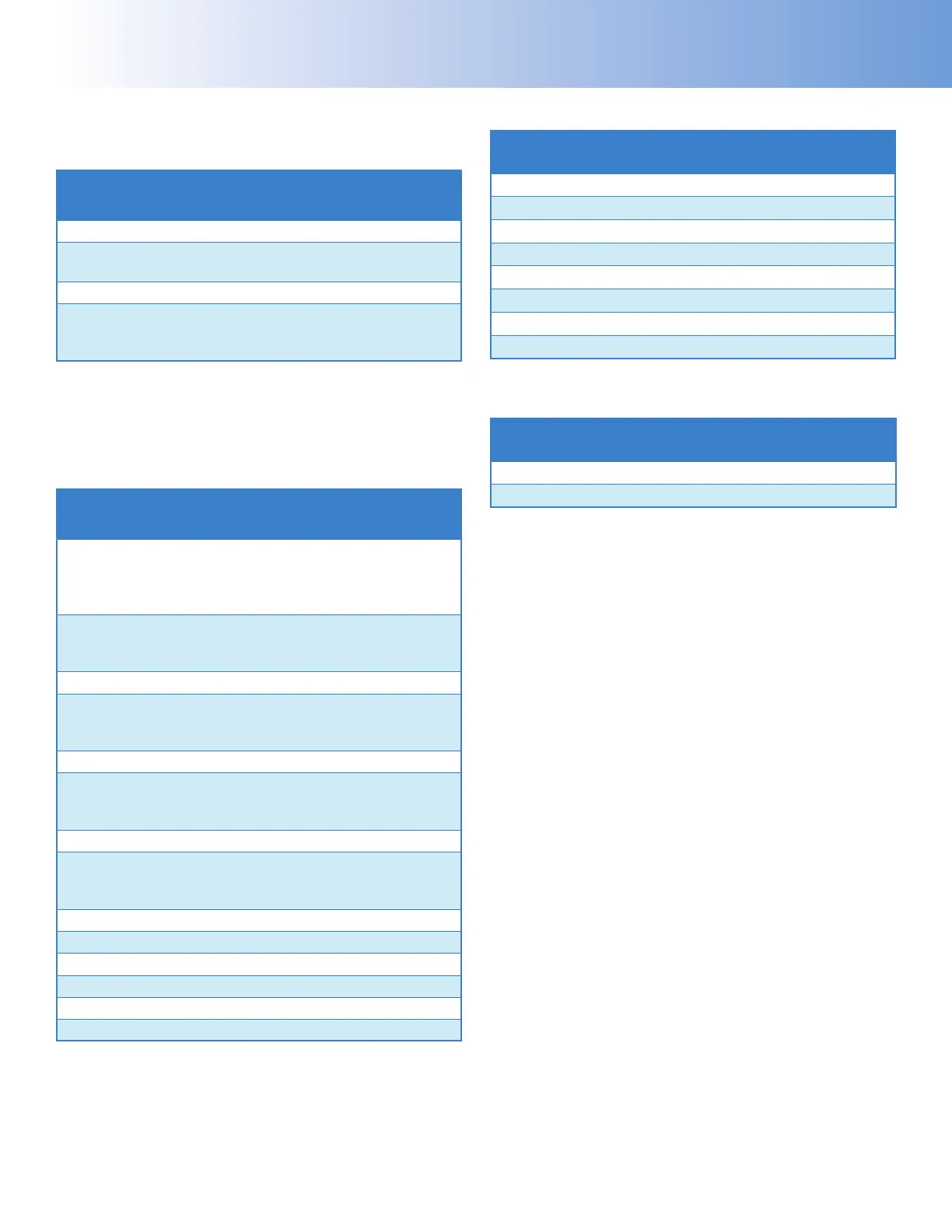4838 Reactor Controller
19
Pressure Module
Press return key and release
Operation
Mode
Select
type/value
Comment
r-S Run Run/Stop
SP To be deter-
mined**
Decimal point position
AL1H 0 Upper-limit alarm 1
LoC OFF Lock mode (lock all keys or
only up/down arrow able
to use)
** If units are psi, SP = 0
If units are Bar, SP = 1
If units are MPa, SP = 2
Press and hold down “SET” for 5-sec
Operation
Mode
Select
type/value
Comment
InPt V5 Input type (V5 = 0-5V, V10
= 0-10V, nA0 = 0-20mA,
nA4 = 4-20mA, nV =0-
50mV)
tP-H Determined
by transduc-
er**
Upper-limit pressure range
tP-L 0 Lower-limit pressure range
CTRL ON/OFF Control mode (ON/OFF,
MANUAL, PID and PID-
PROG)
S-HC Heat Heat/Cool control
ALA1 2 Alarm operates when PV
value is higher than SV
Value + ALH setting
SALA OFF System alarm
CoSH ON Communication write
function that able to use
set point from software
C-Sl RTU Format type
C-no 3 Communication address
bPS 9600 Communication baud rate
Len 8 Data length setting
PrtY Even Parity bit setting
StoP 1 Stop bit setting
** Set according to the following:
Transducer
range - psi
tP-H for
psi
tP-H for
Bar
tP-H for
MPa
200 200 13.79 1.38
300 300 20.68 2.07
500 500 34.47 3.45
1000 1000 68.95 6.89
2000 2000 137.9 13.79
3000 3000 206.8 20.68
5000 5000 344.7 34.47
7500 7500 517.1 51.71
Press “SET” and release
Operation
Mode
Select
type/value
Comment
HtS 0 Heating hysteresis setting
tPoF 0 Temperature correction
