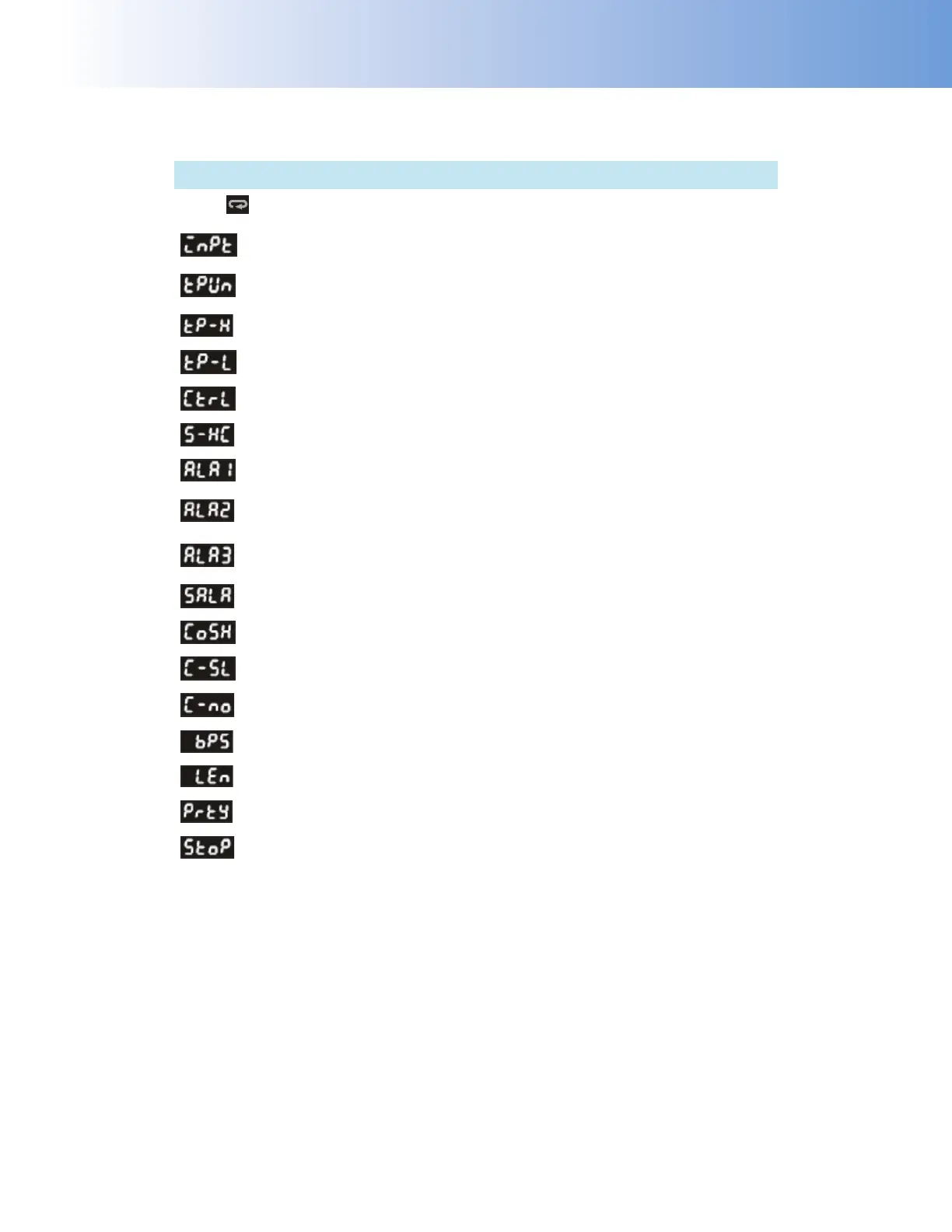4838 Reactor Controller
21
Appendix A: Controller Parameters
Initial Setting Mode
Press to advance
Set input type
Set temperature unit
(Does not display when analog input)
Set upper-limit of temperature range
Set lower-limit of temperature range
Select control mode
Select heating/cooling control or dual loop output control
Alarm 1 mode setting
Alarm 2 mode setting
(Only available on Primary Temperature Controller)
Alarm 3 mode setting
(Only available on Primary Temperature Controller)
Set system alarm
Communication write function enable/disable
ASCII, RTU communication format selection
Communication address setting
Communication baud rate setting
Data length setting
Parity bit setting
Stop bit setting
