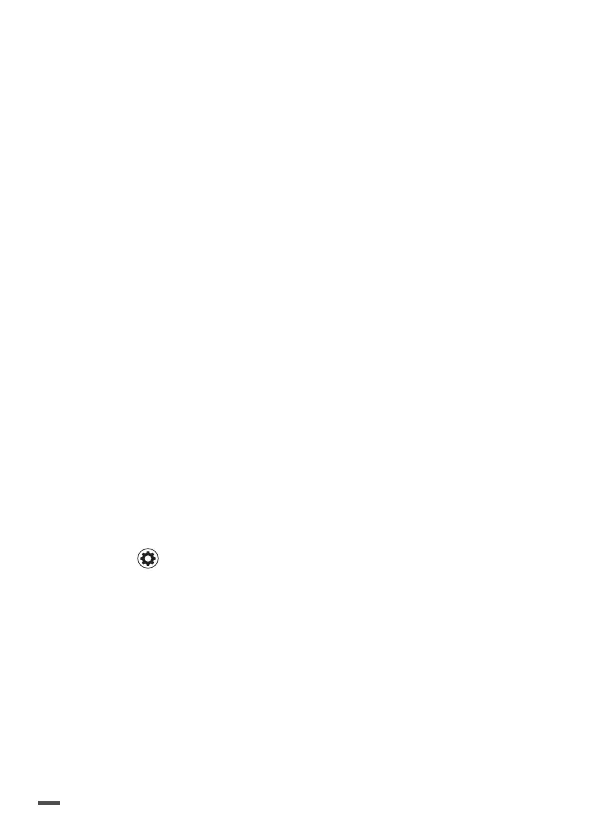12
CONNECT THE
DRONE TO PARROT
SKYCONTROLLER 2
1. Set Parrot Bebop 2 on a flat surface.
2. Switch on your Parrot Bebop 2.
3. Press the Parrot Skycontroller 2 ON/OFF button to
turn it on.
4. Wait patiently until the Parrot Skycontroller 2
warning light is steady green
> Your Parrot Skycontroller 2 is connected to Parrot
Bebop 2.
FIRST START
1. Turn on your Parrot Bebop 2 and connect your
smartphone to the USB port of Parrot Skycontroller 2.
2. Launch the FreeFlight Pro application.
3. Select Fly & Film.
4. Press Settings.
5. Select “Country” and select the “Outdoor” mode in
the Network Parameter Settings of FreeFlight Pro.
> The settings are completed. It will be unnecessary
to repeat this step.
