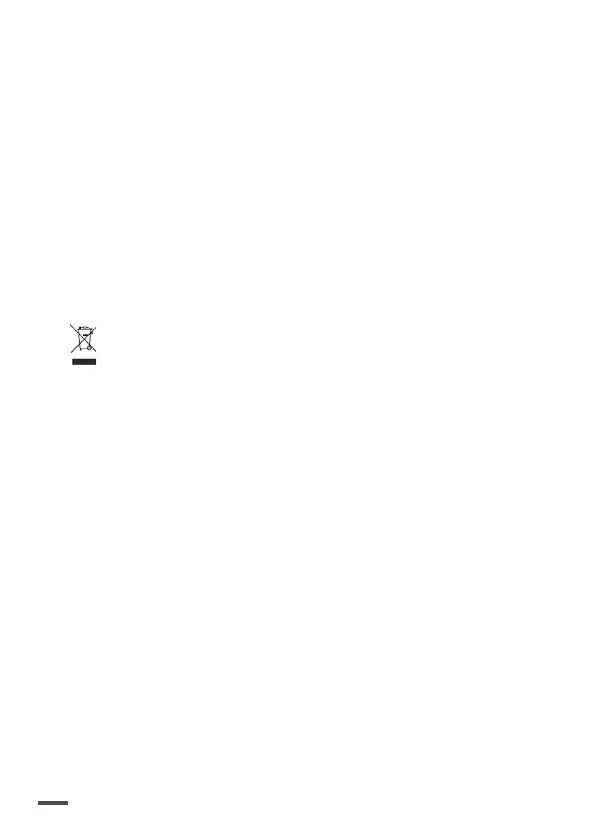152
l'utente. Nell'ambito dell'attenzione portata da Parrot Drones SAS sul miglio-
ramento dei prodotti, è possibile che il prodotto acquistato differisca da quello
descritto nel presente documento. In tal caso sarà possibile eventualmente
trovare una nuova versione della Guida per l'utente in formato elettronico sul
sito www.parrot.com.
GARANZIA
Per conoscere le condizioni di garanzia, fare riferimento alle Condizio-
ni generali di vendita del rivenditore presso il quale è stato acquistato
il Parrot Bluegrass.
WIFI
Prima di utilizzare il Parrot Bluegrass, informarsi sulle restrizioni d'uso delle
frequenze Wi-Fi del luogo di volo. Alcune frequenze potrebbero essere
limitate o vietate. In alcuni paesi, ad esempio, l'uso della banda Wi-Fi a 5 GHz
può essere vietato all'esterno.
COME RICICLARE QUESTO PRODOTTO
PARROT SKYCONTROLLER 2 E PARROT BLUEGRASS
Il simbolo apposto sul prodotto o sulla sua documentazione indica che il
prodotto arrivato a fine vita non deve essere smaltito con i rifiuti domes-
tici. Lo smaltimento incontrollato dei rifiuti può causare danni all'am-
biente o alla salute umana, pertanto accertarsi di separare questo prodot-
to dagli altri tipi di rifiuti e riciclarlo in maniera responsabile. In tal modo si
promuoverà il riutilizzo delle risorse materiali. Si invita a contattare il proprio
rivenditore o a informarsi presso il proprio municipio per sapere dove e come il
Parrot Skycontroller 2 e il Parrot Bluegrass possono essere riciclati.
DICHIARAZIONE DI CONFORMITÀ UE PARROT BLUEGRASS FIELDS E
PARROT SKYCONTROLLER 2
PARROT DRONES SAS, 174, quai de Jemmapes, 75010 Parigi, Francia dichiara
che questo dispositivo è conforme ai requisiti essenziali e alle altre disposizioni
pertinenti della direttiva RED (2014/53 / UE).
Una copia della Dichiarazione di conformità UE è disponibile online all'indirizzo:
http://www.parrot.com/fr/ce/?bluegrass
http://www.parrot.com/ce/?skycontroller-2
INFORMAZIONI RADIO
Gamme di frequenza Wi-Fi per l'UE: 2400-2483.5MHz
Potenza massima di uscita Wi-Fi per l'UE: 2400-2483.5MHZ: 20dBm-100mW
DICHIARAZIONE DI CONFORMITÀ FCC (PARROT BLUEGRASS FIELDS E
PARROT SKYCONTROLLER 2)
Qualsiasi cambiamento o modifica a questa apparecchiatura non espressa-
mente approvata da PARROT DRONES può causare interferenze dannose e
invalidare l'autorizzazione FCC a utilizzare questa apparecchiatura.
Questo dispositivo è conforme alla parte 15 delle norme FCC. L'operazione è
soggetta alle seguenti due condizioni:
1. questo dispositivo non può causare interferenze dannose, e