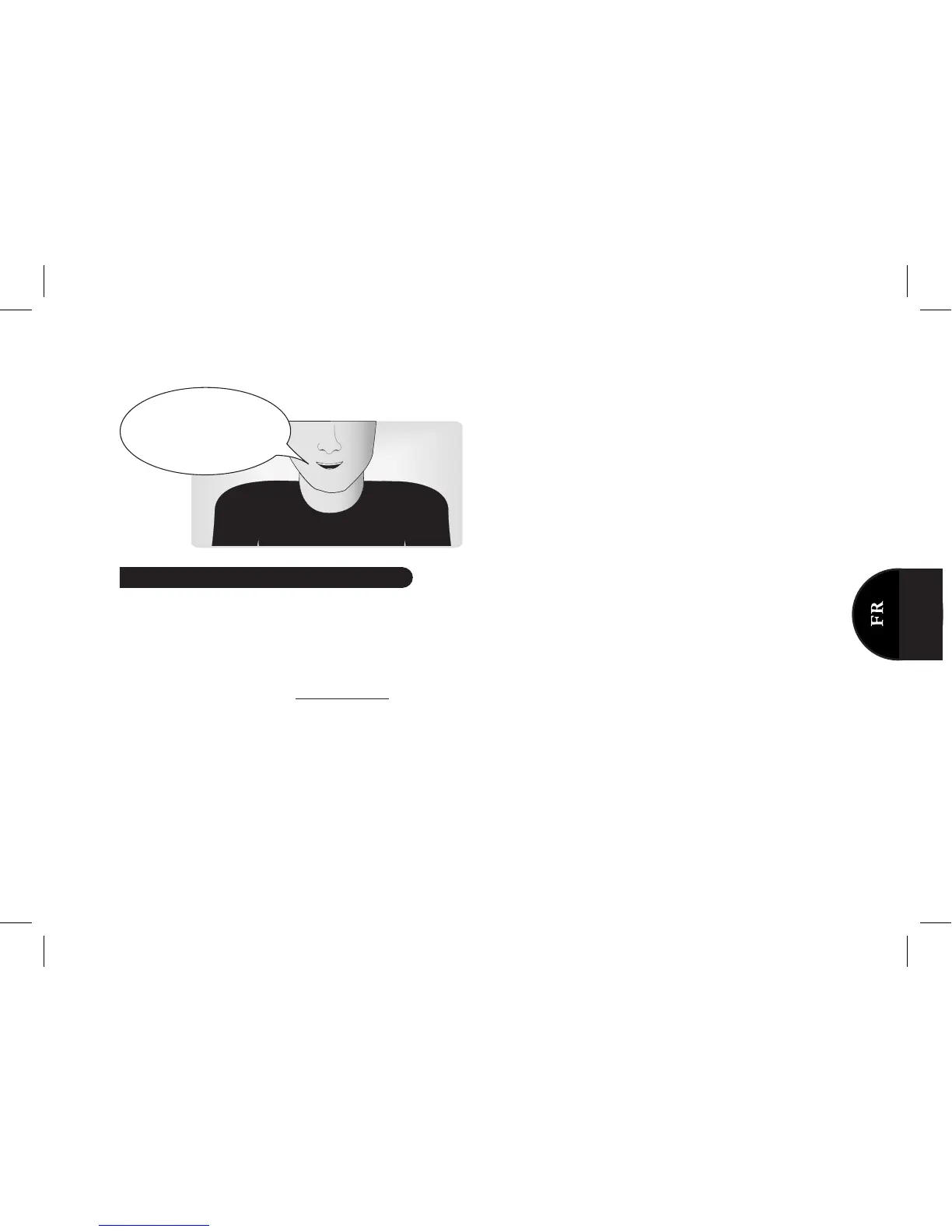Afin de permettre la compatibilité de votre Parrot MINIKIT
SLIM avec un plus grand nombre de téléphones, vous pou-
vez mettre à jour le logiciel de votre Parrot MINIKIT SLIM par
Bluetooth ou par USB.
Vous trouverez une procédure explicative dans la section
Support de notre site internet : www.parrot.com.
Mettre à jour le Parrot MINIKIT SLIM