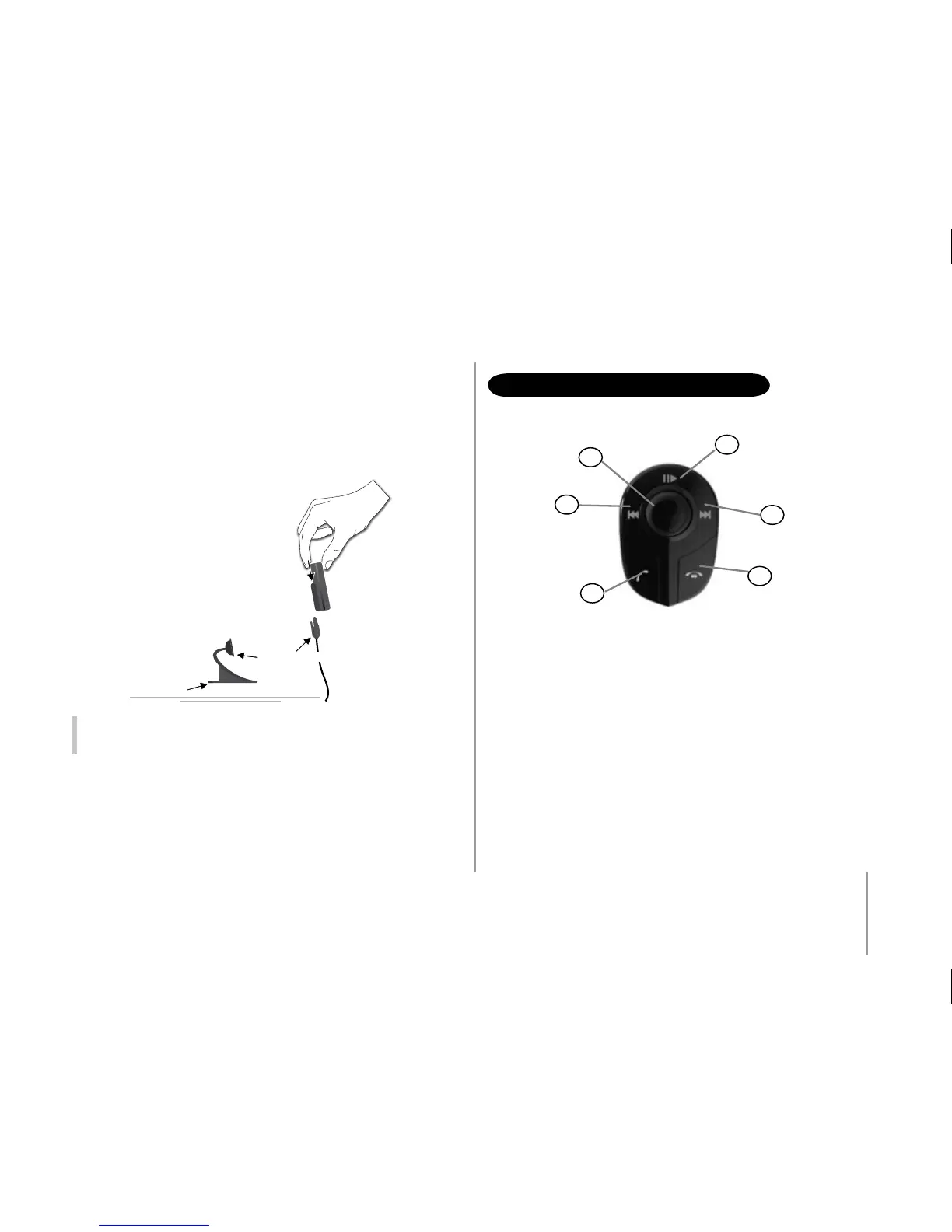15
English
The second way lets you place the Parrot MK6100 screen higher up using the bracket
supplied.
• Use the adhesive tape beneath the bracket to fix it against the dashboard.
• Stick the double-sided tape to the flat side of the connector of the screen’s cable
and then fix against the flat part of the bracket.
• Then insert the screen into its connector.
IMPORTANT: Remember to remove your screen when leaving
the vehicle to avoid tempting any would-be thieves and to prevent
prolonged exposure to sunlight.
dESCRIPTION OF ThE PARROT MK6100
1) Scroll wheel:
- Call / streaming audio volume adjustment
- Scrolling through the menus
- Press to confirm
2) Call mute button
Play / pause during streaming audio
3) Fast forward / next track button
4) Hang up / cancel button
5) Pick up / confirm button
6) Fast rewind / previous track button
1
2
3
4
5
6
Double sided tape
A
dhesive tape
