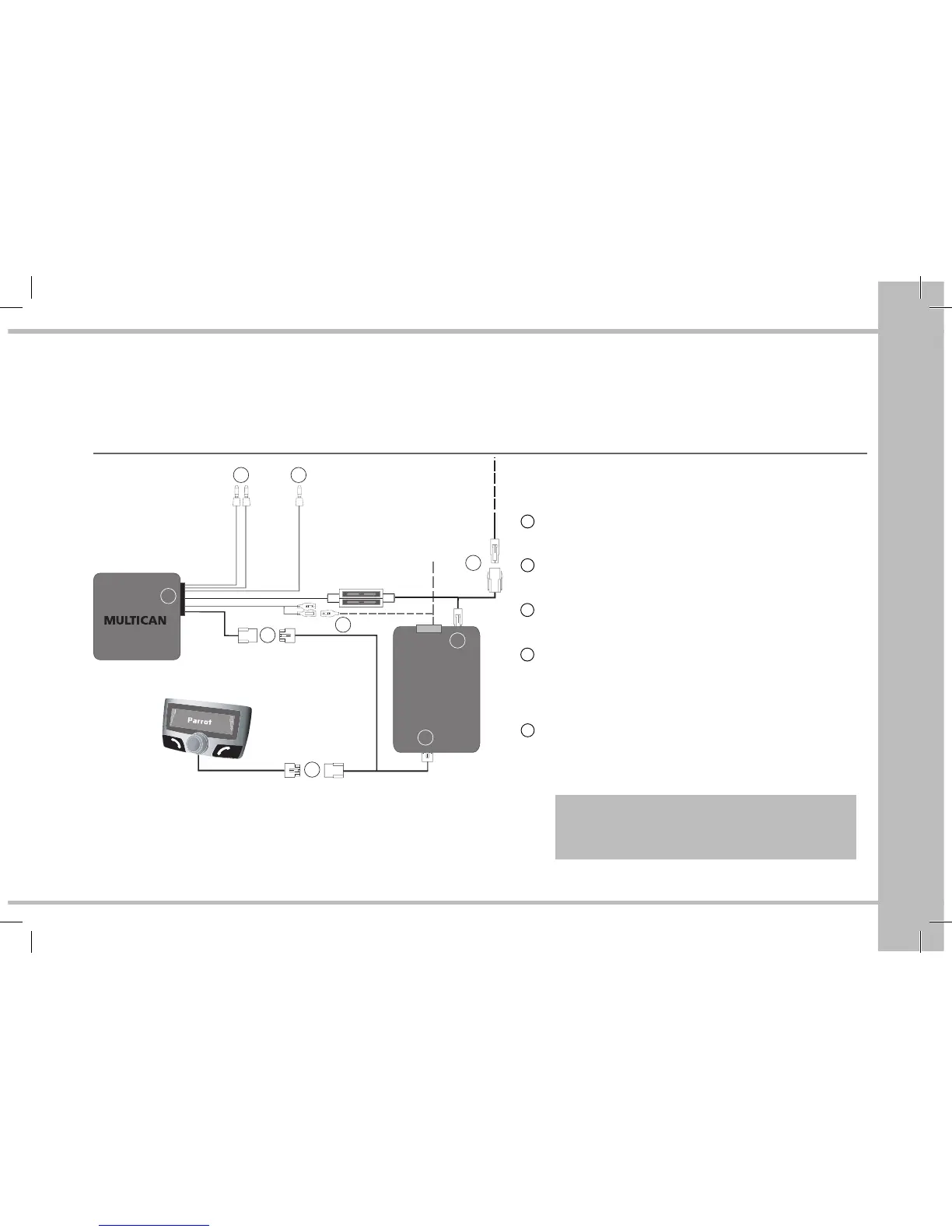English Français Español Italiano Deutsch
39
Parrot CK3100 LCD
1 Conecte el cable de alimentación de la interfaz Parrot MULTICAN al conector 14
vías de la caja Parrot MULTICAN.
2 Conecte el conector del teclado de mando del kit al cable de alimentación de la
interfaz.
3 Conecte el cable de alimentación de la interfaz Parrot MULTICAN al caja Parrot y al
cable Power del kit manos libres Parrot.
4 Conecte el hilo amarillo Mute de la interfaz Parrot MULTICAN
- al hilo amarillo del cable mute Parrot
- y a la entrada mute del autorradio, si su sistema de audio
dispone de esta entrada.
5 Consulte el capítulo “Instalación específica para el coche” con el fin de respetar la
conexión del protocolo CAN.
ATENCIÓN:
NO CONECTAR DIRECTAMENTE EL ALAMBRE ANARANJADO
DEL PARROT KIT CON EL CONTACTO +15. ESTA FUNCIÓN ES
YA PROVEÍDA POR EL PARROT MULTICAN.