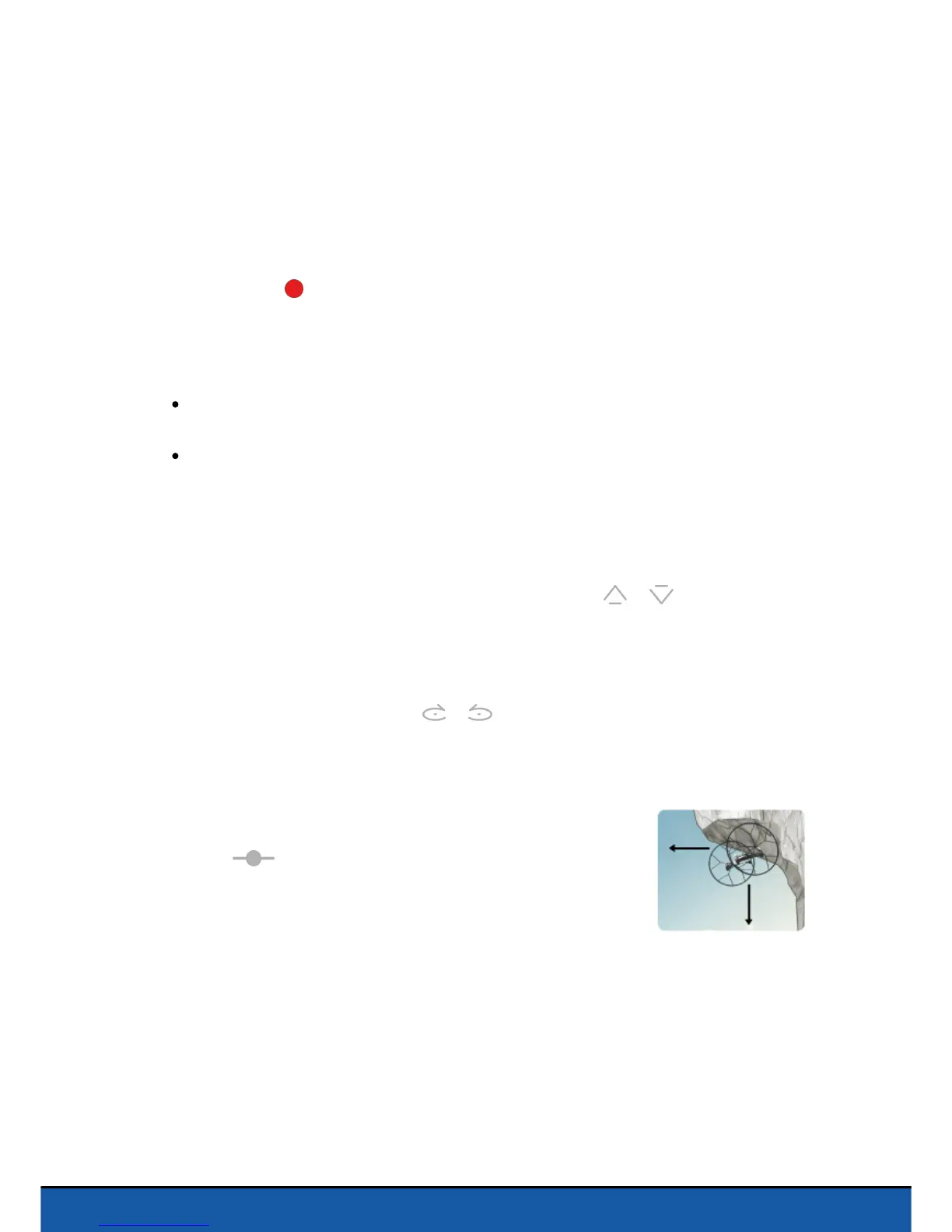11Settings
Joypad mode
The Joypad flying mode deactivates the use of your smartphone accelerometer to fly
the Parrot Rolling Spider.
By deactivating accelerometer flying, you can film the Parrot Rolling Spider with your
smartphone camera while flying the device.
To do so, tap on . Videos are automatically saved in the gallery.
When flying the Parrot Rolling Spider in Joypad mode, a 2
nd
joystick replaces the
accelerometer button.
Drag the joystick upwards or downwards to fly the Parrot Rolling Spider forwards or
backwards.
Drag the joystick to the right or left to fly the Parrot Rolling Spider to the right or
left.
Maximum vertical speed
The Maximum vertical speed option sets the maximum speed of upward and downward
movement of the Parrot Rolling Spider when you tap on the or buttons.
Maximum rotation speed
The Maximum rotation speed option sets the maximum rotation speed of the Parrot
Rolling Spider when you tap on the or buttons.
Wheels
Activate the Wheels option when you have fitted the wheels to
the Parrot Rolling Spider.
The icon in the lower left hand part of the screen shows
the status of the Wheels option.
When the Wheels option is activated, drag the joystick
forwards and to the left while moving the Parrot Rolling Spider forwards to accelerate.
Drag the joystick backwards to brake.