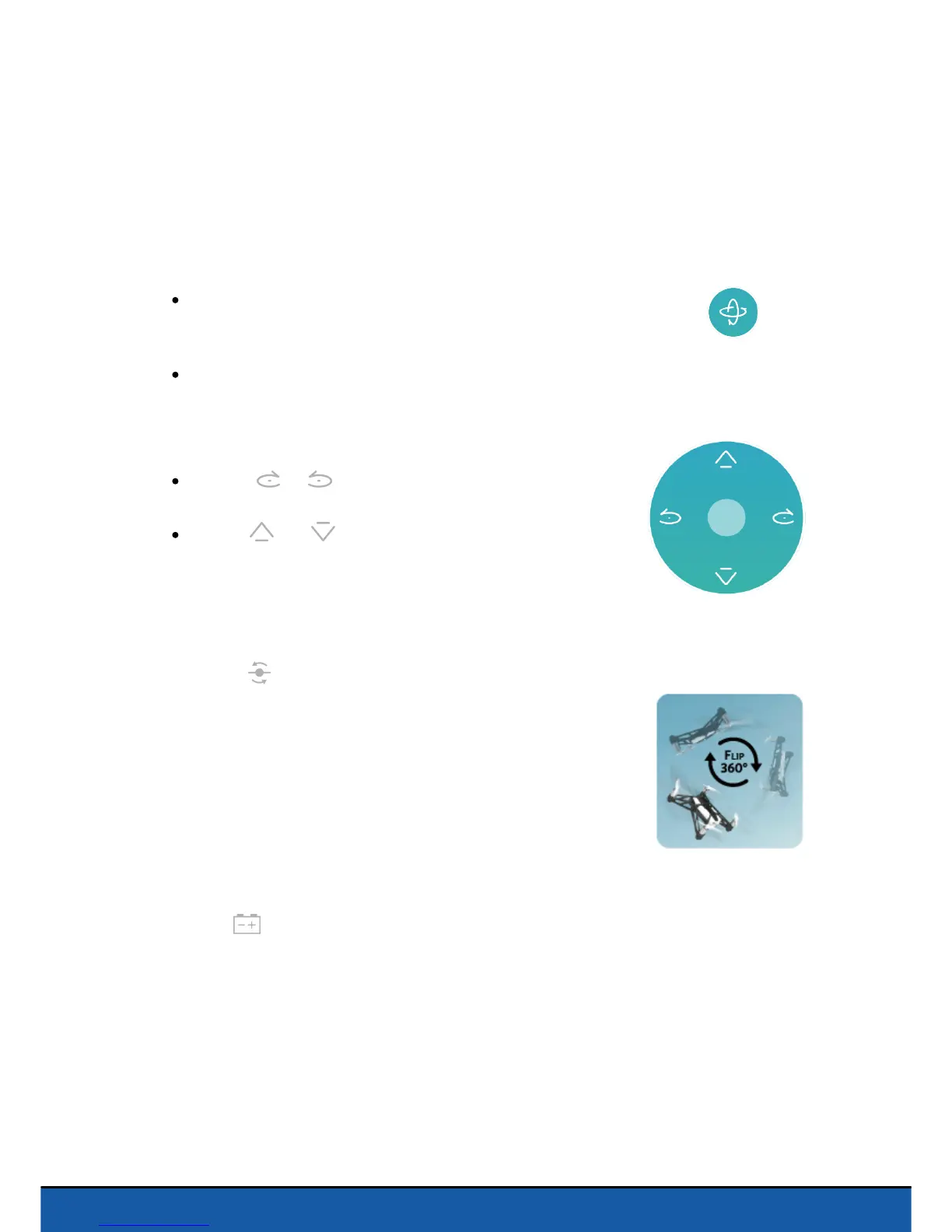8 Flying
> The Parrot Rolling Spider propeller motors start automatically.
Movements
Note: Movement depends on the status of the Wheels, Ace and Joypad options. See the
Settings section for further information. The description below applies when the Ace, Joypad,
Wheels and Left-handed options are deactivated (default configuration).
Right joystick:
Hold the center button and tilt the smartphone forwards or
backwards to fly the Parrot Rolling Spider forwards or
backwards.
Hold the center button and tilt the smartphone to the left or right to fly the Parrot
Rolling Spider to the left or right.
Left joystick:
Use the or buttons to rotate the Parrot Rolling
Spider to the left or right.
Use the and buttons to fly the Parrot Rolling Spider
upwards or downwards.
Pre-programmed acrobatics
1. Tap on .
2. Select the type of acrobatics you want to perform.
3. Tap your smartphone screen twice to perform the selected
acrobatics.
Battery
This icon
shows the battery charge level of the Parrot Rolling Spider.
The Parrot Rolling Spider has a battery life of about 8 mins. The LED turns red when the
battery is low. When the battery level is too low, you will be asked to land the Parrot
Rolling Spider. If you do not, the Parrot Rolling Spider will land automatically.
