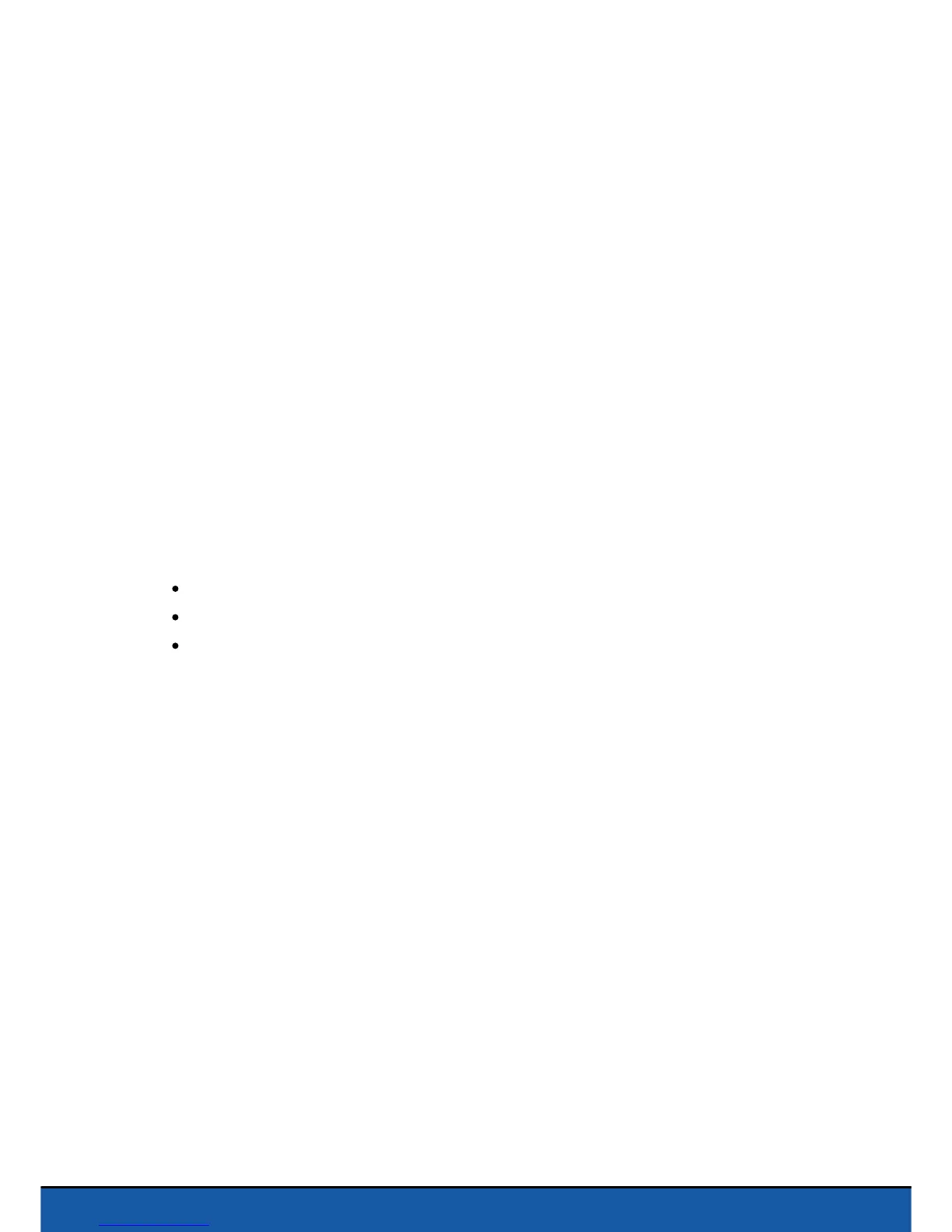12 Settings
Cut out
The Cut out option stops the motors if the propellers of the Parrot Rolling Spider
undergo a protracted shock. This option is deactivated by default, but should be used
by novice pilots.
Note : The Cut out option is activated by default when the Wheels option is activated.
Disabling the Cut out option is not possible when the Wheels option is disabled.
Network name
The Network name option changes the name by which the Parrot Rolling Spider will be
seen by your smartphone via the FreeFlight 3 application. The name change will only
take effect after restarting the Parrot Rolling Spider.
Note: The network name of the Parrot Rolling Spider can only contain letters, numerals and
underscores ("_"). It must not exceed 32 characters in length.
Versions
The General information screen displays:
the version number of the FreeFlight 3 application installed on your smartphone;
the version number of the firmware installed on your Parrot Rolling Spider;
the hardware version of your Parrot Rolling Spider.