22
2.8 Tiller
1. Change direction
To change direction, move the tiller handle to the left or right as necessary.
FW model: to clockwise or counterclockwise the steering wheel as necessary.
2. Change speed
Turn the grip counterclockwise to increase speed and clockwise to decrease speed.
FW model: Move the remote control lever to full open position to increase speed; Return the remote
control lever to Forwarder or Reverse position to decrease speed.
3. Throttle indicator
The throttle indicator is on the throttle grip. The fuel consumption curve on the throttle indicator shows
the relative amount of fuel consumed for each throttle position. Choose the setting that offers the best
performance and fuel economy for the desired operation.
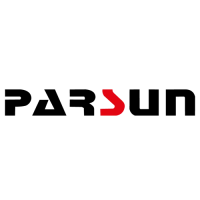
