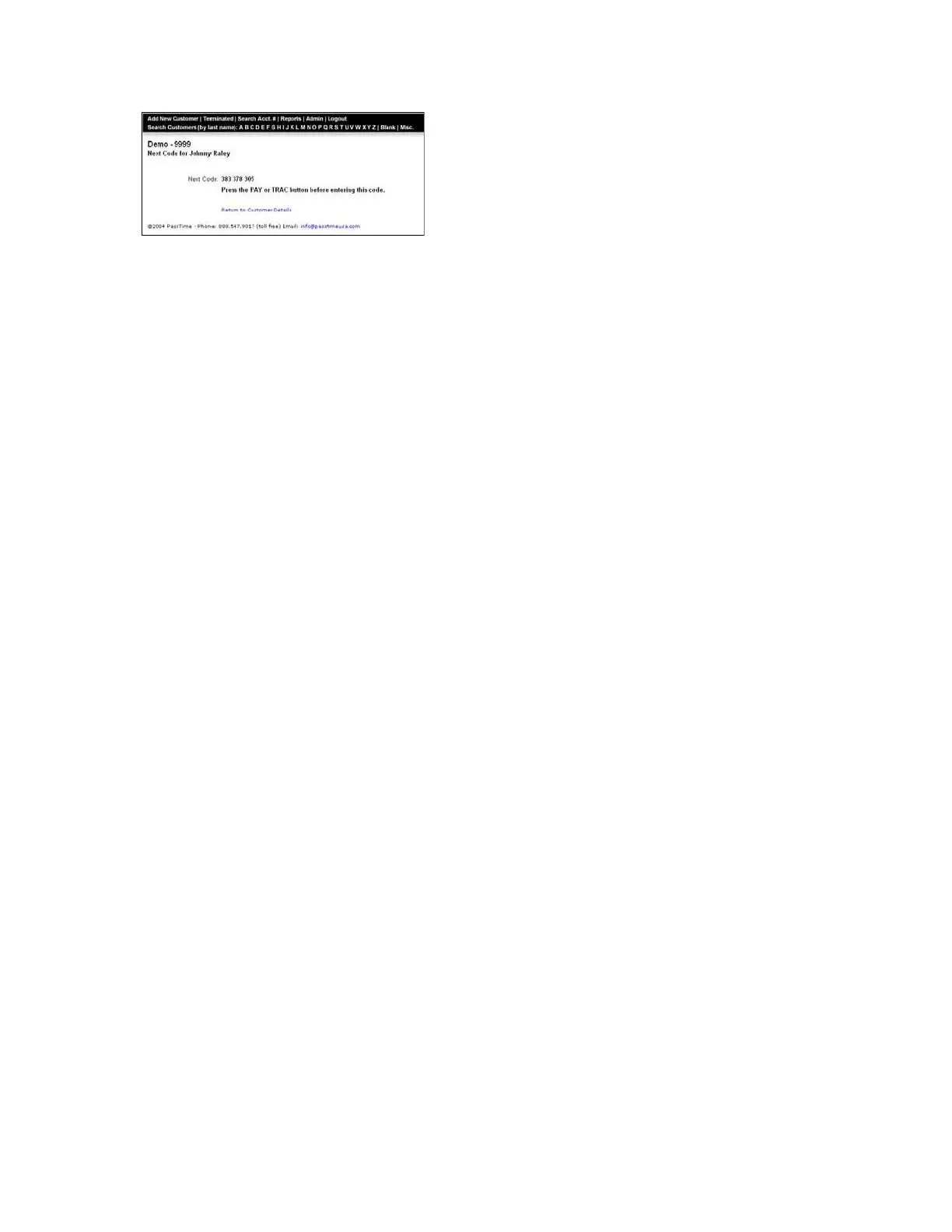5. After the unit receives the code, the vehicle can be driven.
6. To generate and enter additional codes, or for instructions on starting the vehicle, refer to
Section 1, Basic Procedures in the PassTime Online Code Management System User
Reference Manual.
For additional information, refer to the PassTime Online Code Management
System User Reference Manual.
Appendix
• Field Descriptions for Add New Customer Screen
Descriptions of fields on the Add New Customer screen, including whether the field is
required or optional.
• Frequently Asked Questions
Questions often asked by PassTime Plus customers about features such as the Time Stamp,
Serial Numbers, Warning Days, Right to Cure law, the Anti-Theft system and Diesel mode.
• Glossary
Definitions of words and terms you may encounter in this documentation.