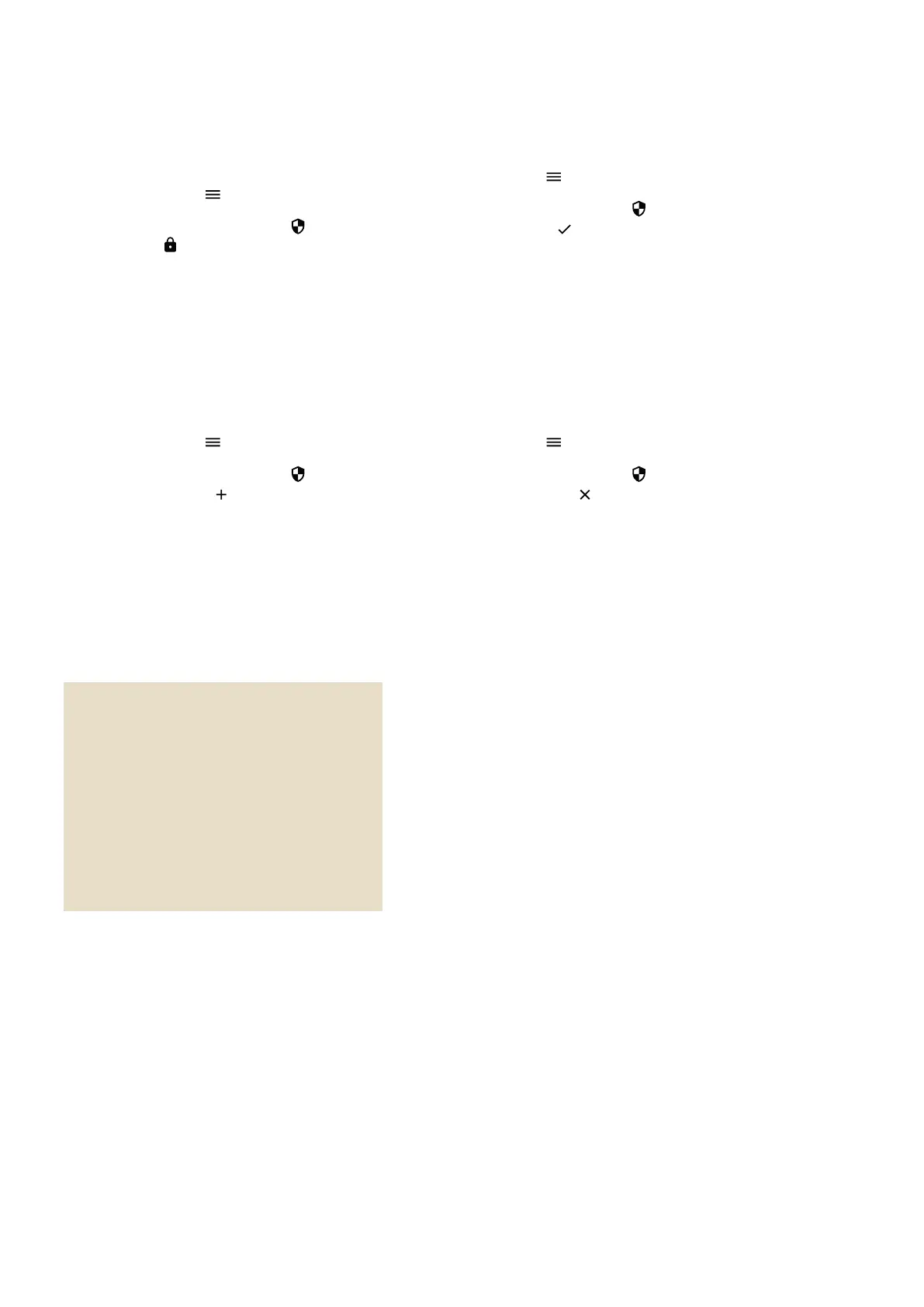Payment reservation (Pre-auth)
1
If required, you can pre-authorise a means of
payment or reserve the payment:
– Select the menu icon
– Now select the area „Reservations“ and then
„Reservation“
– Enter the amount and present the card or contact-
less payment method (or optionally enter the card
details manually, as required).
Adjust a payment reservation (Incremental auth)
1
To adjust an existing payment reservation:
– Select the menu icon
– Now select the area „Reservations“
and then
„Increase Reservation“
– Enter the amount by which you want to increase
the existing reservation
– Now enter the Acquirer Id (Acq-Id) and the
corresponding relevant Transaction Reference
Number (Trx. Ref-No) and conrm
Finalise a payment reservation (Pre-auth compl.)
1
To complete an existing payment reservation:
– Select the menu icon
– Now select the area „Reservations“
and then
„Booking Reservation“
– Enter the Acquirer Id (Acq-Id) and the Transaction
Reference Number (Trx. Ref. No.) of the original
reservation and conrm
Cancelation of a payment reservation
(Pre-auth cancelation)
1
To delete an existing payment reservation:
– Select the menu icon
– Now select the area „Reservations“
and then
„Cancelation Reservation“
– Enter the Acquirer Id (Acq-Id) and the Transaction
Reference Number (Trx. Ref. No.) of the original
reservation and conrm
1
Note on Pre-auth functions
The functions for pre-auth / payment reserva-
tions are only available to certain industries, e.g.
hotels, and must be approved by your acquirer.
In order to complete, adjust or cancel the
payment reservation you will need the Acquirer
Id (Acq-Id) and the Transaction Reference
Number (Trx. Ref-No). Make sure that you make
a note of these numbers or that you keep the
receipt of the reservation.
