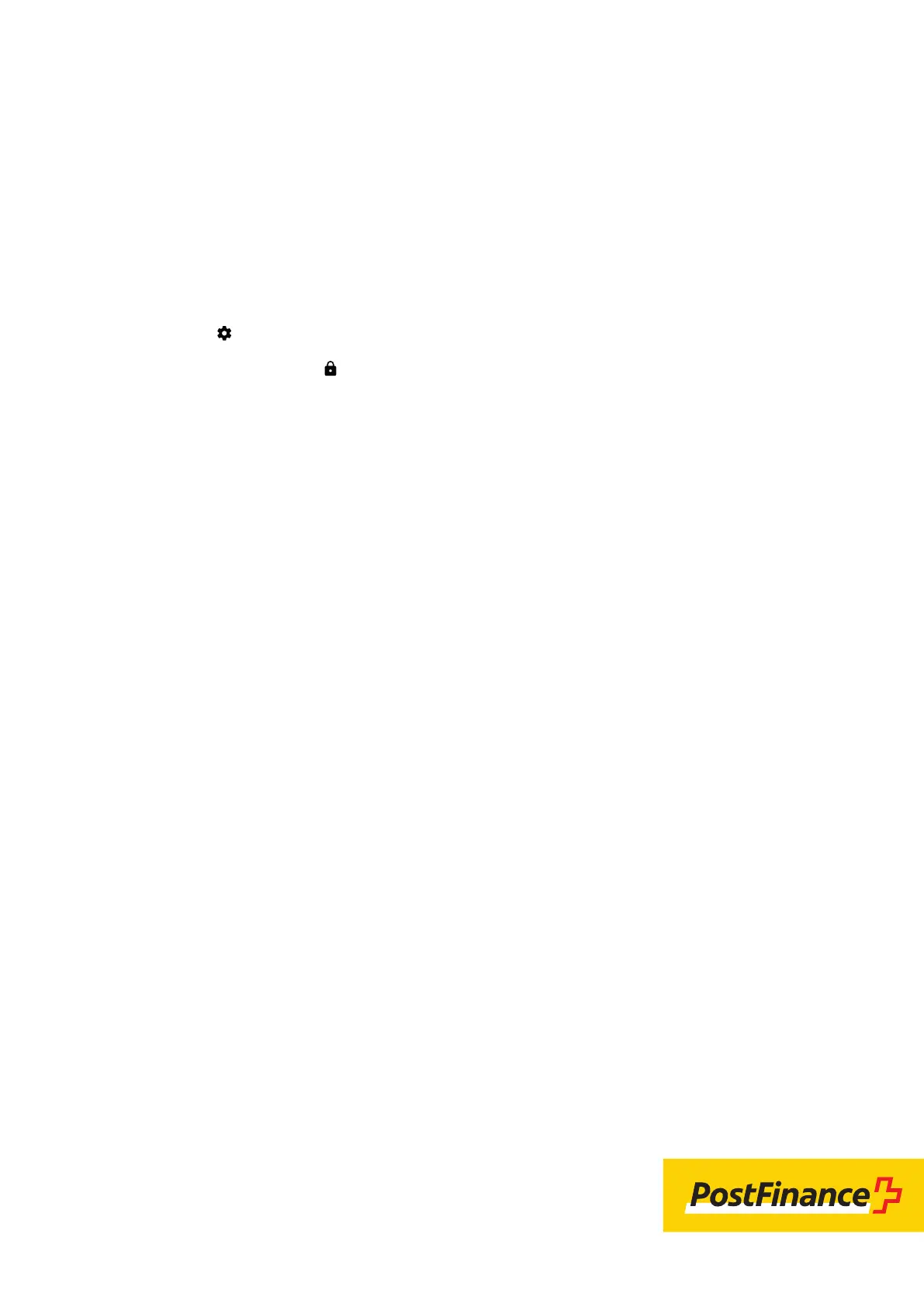This document is for information purposes only. PAX and the PAX logo are trademarks or registered
trademarks of PAX Technology Limited in China and/or other countries. Other trademarks or trade
names are the property of their respective companies. © 2022 PostFinance Ltd. All rights reserved.
As at 3/2022. Subject to changes, and errors excepted.
Changing the Merchant Password
If required, you can also change your merchant pass-
word of the terminal directly via the terminal. As a
general rule we recommend that you update your
merchant password via the checkout back-ofce-
tool.
However, to change the merchant password directly
via the terminal proceed as follows:
– Select the settings icon
– Now select the area „Change password“
and
conrm with your current merchant password
– Now enter a new password and conrm by pres-
sing conrm with Enter / the green button
Further Settings
Change language settings
Language settings can be changed in the checkout
back-ofce tool in the terminal congurations if
necessary.
460.280.1 en 03.2022
We are available from 8 a.m. to 12 noon and from
1 p.m. to 5 p.m., Monday to Friday, to answer your
questions and enquiries.
Telephone 0848 382 423
(max. CHF 0.08/min. in Switzerland)
E-mail checkout@postnance.ch
Any questions?
