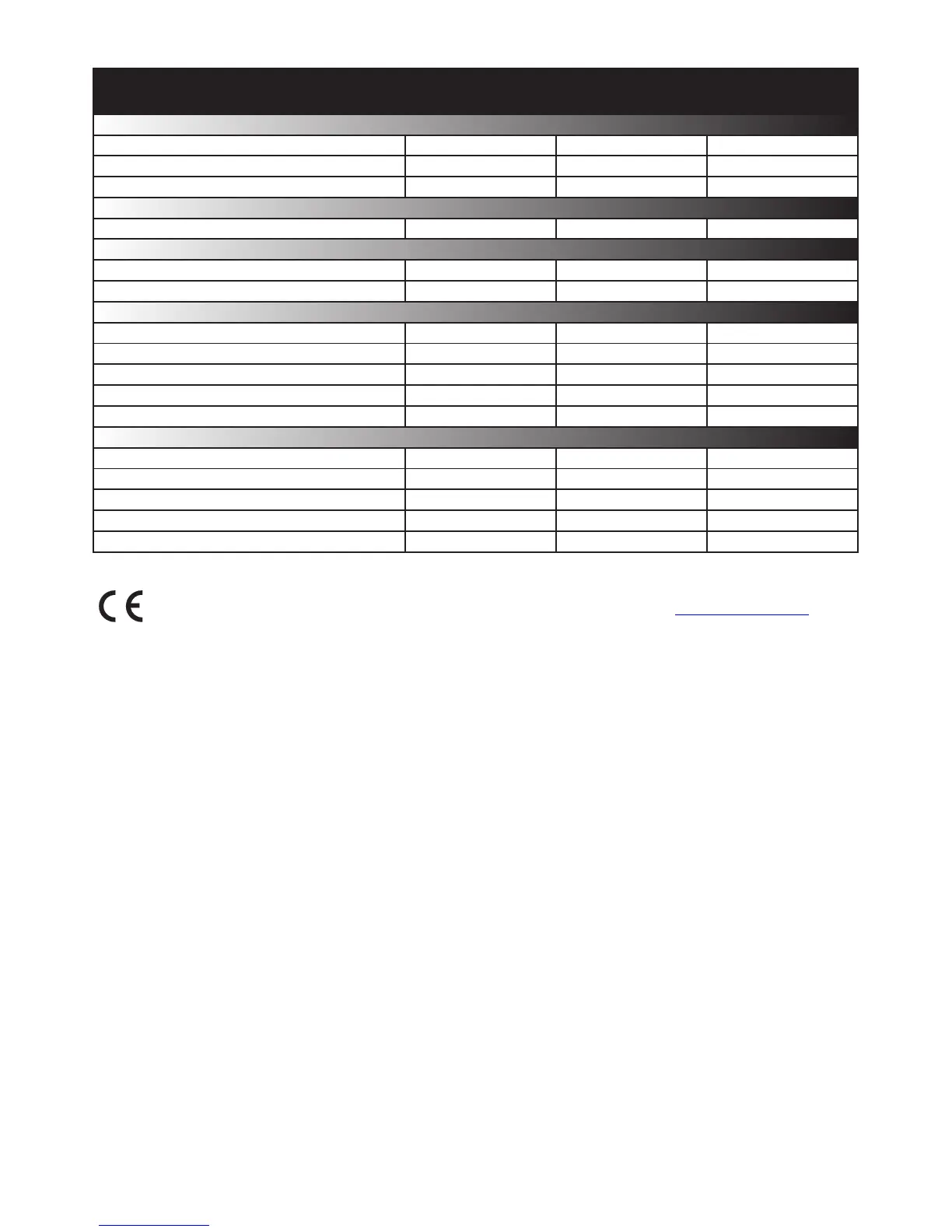8
132 mm 330 mm 35 mm
132 mm 330 mm 68 mm
171 mm 368 mm 30 mm
12.95W
100
-20 °C 55 °C
IP55
100 m
650mA*
Specications
Power over Ethernet (PoE) power rating
Electrical
Environment
Dimensions
Max
Width
Height Depth
Features
Panels per system
IK09
Vandal resistance
Display
Backlit LCD
Yes with Net 2
Min
Min
Min
Max
Max
Ethernet bandwidth requirement
Communication
Camera system
Audio system
Two way
Full colour
Yes
100kb/s multicast 1Mb/s multicast
IEEE 802.3af class 0
Operating temperature
IP Rating
per panel during call
Proximity reader/ PIN/ Code operation
Low light operation
The declaration of conformity is available on request. Contact details are provided at: http://paxton.info/596
VR Panel, Surface mount, with rain hood
VR Panel, Flush mount
VR Panel, Surface Mount
Current draw of lock
Distance between Panel and Switch
*Current available for lock depends on number of monitors connected - some power calculation required, refer
to Paxton support.