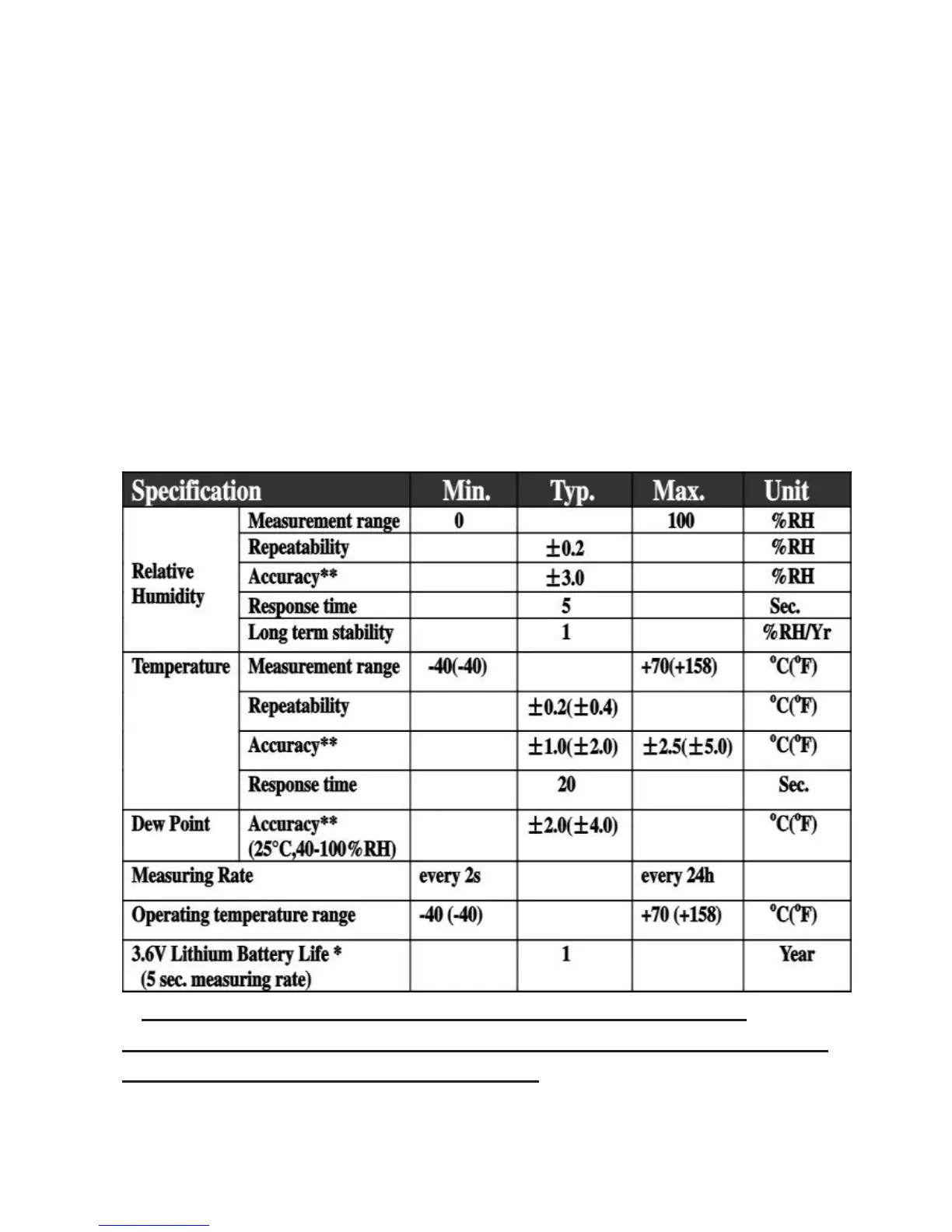5m, 10m, 30m, 1hr, 2hr, 3hr, 6hr, 12hr, 24hr
Status Indication via Red/Yellow LED and Green
LED
USB Interface for Set-up and Data Download
User-Programmable Alarm Thresholds for
Relative Humidity and Temperature
Analysis software used to view graph
Multi-mode to start logging
Long battery life
SPECIFICATIONS
* Depending on sample rate, ambient temperature and
humidity and use of alarm LEDs. We recommend that you set
the sample rate more than 5 seconds.
**See below for accuracy graphs.
