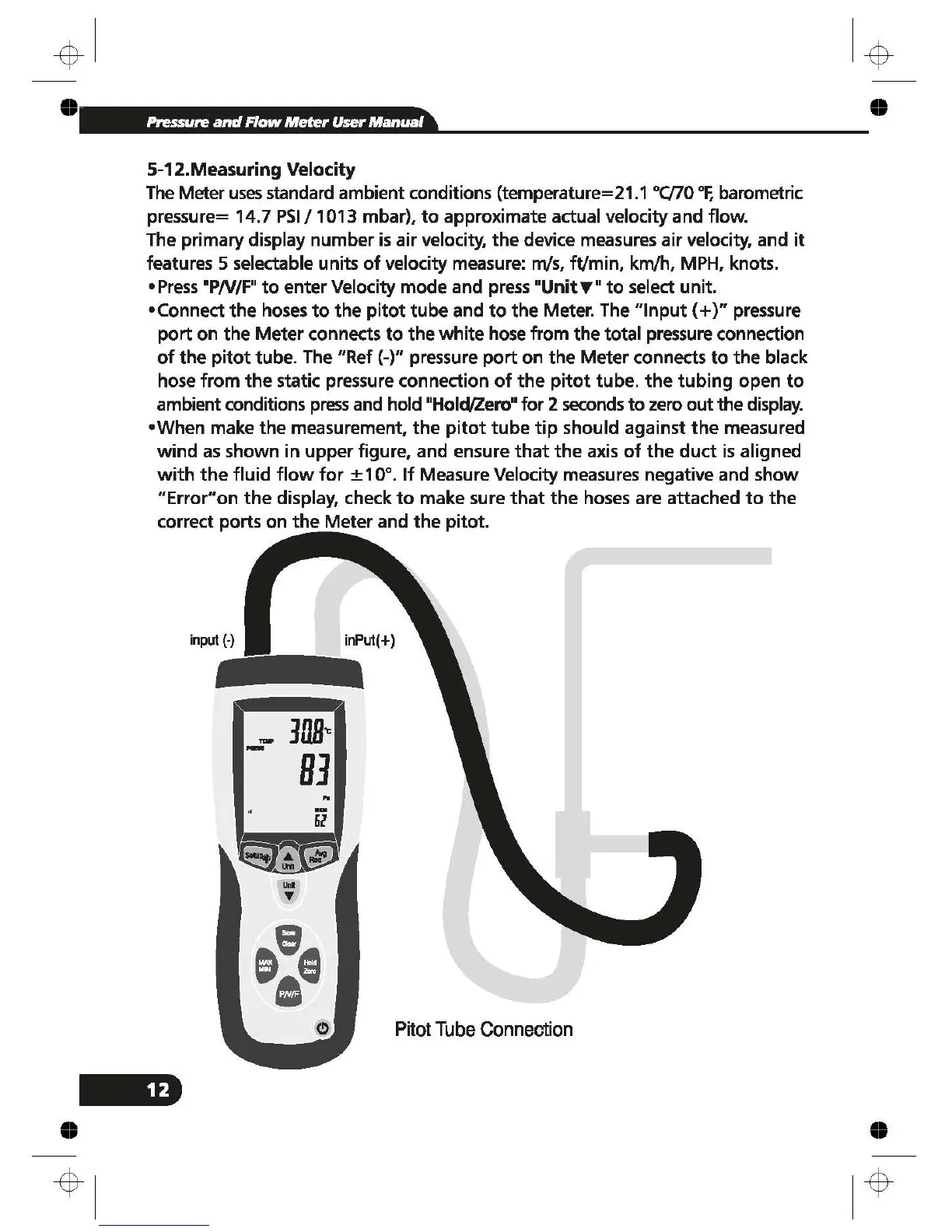...
··
-··#J!il.l/,l.h/.J#\&MJM,~/,/,I+ia
5-12.Measuring
Velocity
The
Meter
uses
standard ambient conditions (temperature=21.1
ocno
0
F,
barometric
pressure= 14.7
PSI
I 1013 mbar),
to
approximate actual velocity and flow.
The primary display number
is
air velocity,
the
device measures air velocity, and
it
features 5 selectable units
of
velocity measure:
rn/s,
ft/min, krn/h,
MPH,
knots.
•
Press
•PN/F"
to
enter Velocitymode and
press
"Unit
.,.
..
to
select unit.
•Connect
the
hoses
to
the
pitot
tube and
to
the
Meter. The
"Input(+)"
pressure
port
on the Meter connects
to
the
white
hose from the total pressure connection
of
the
pitot
tube.
The
"Ref (-)" pressure
port
on the Meter connects
to
the black
hose
from
the
static pressure connection
of
the
pitot
tube.
the
tubing
open
to
ambient conditions
press
and
hold "Hold/Zero" for 2
seconds
to
zero
out
the
display.
•When make
the
measurement,
the
pitot
tube
tip
should against
the
measured
wind
as
shown
in
upper figure, and ensure
that
the
axis
of
the
duct
is
aligned
with
the
fluid
flow
for
± 10°.
lf
Measure Velocity measures negative and
show
"Error"on
the
display, check
to
make sure
that
the
hoses are attached
to
the
correct ports on
the
Meter and
the
pitot.
3UB~
83
6l
Pitot
Tube
Connection
1
-$-
...
••