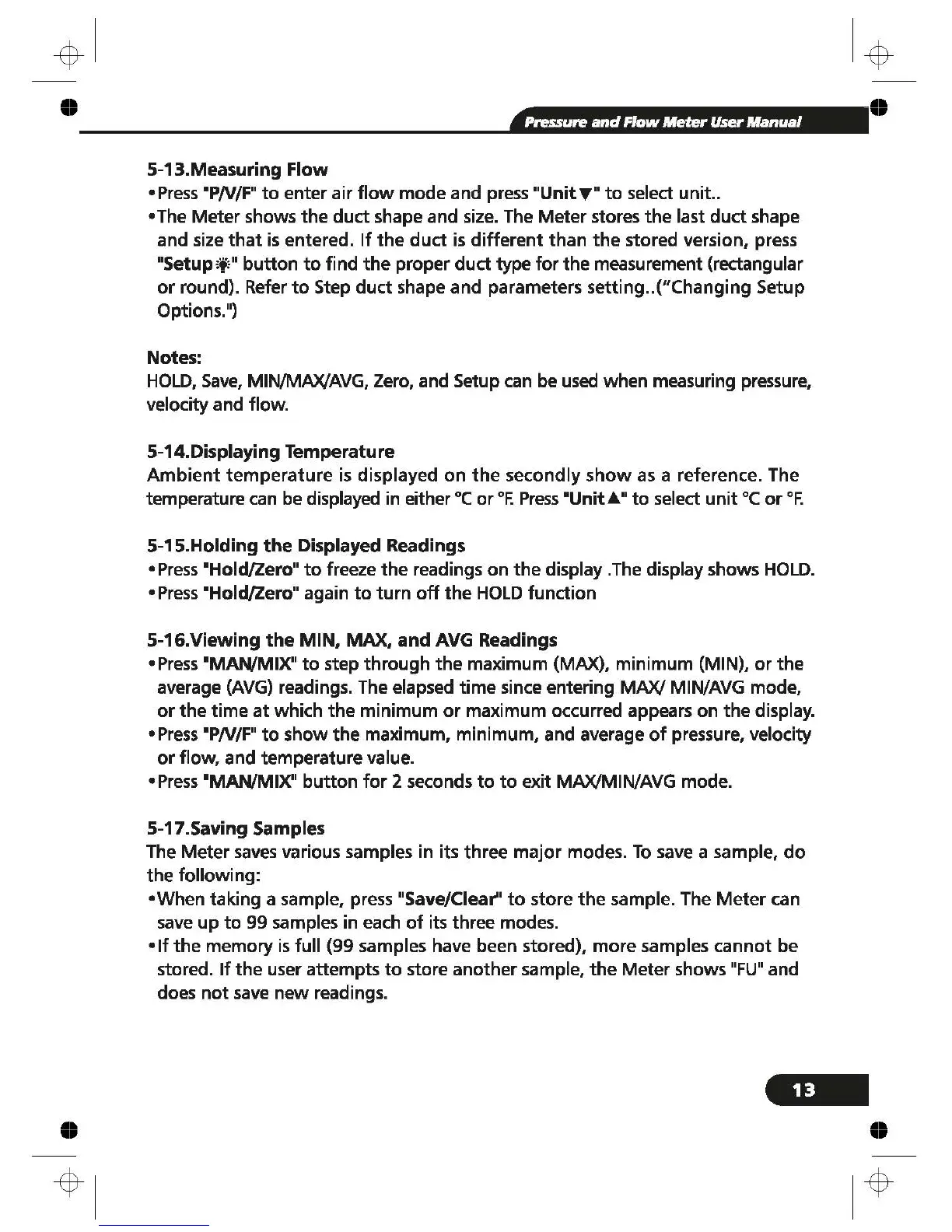...
••
1
-$-
...
•
•.
Jliii·ll,/.li[.)\j:\ffi.§l@,l
,
/,/,!ii,l
-
··
5-13.Measuring
Flow
•
Press
•PN/F"
to
enter air
flow
mode and
press
"Unit
T"
to
select
unit
..
•The Metershows
the
duct
shape and
size.
The
Meterstores the last
duct
shape
and
size
that
is
entered.
lf
the
duct
is
different
than
the
stored version, press
"Setup;f<"
button
to
find
the
proper duct type for the measurement (rectangular
or
round). Refer
to
Step duct shape and parameters setting
..
("Changing Setup
Options.")
Notes:
HOLD,
Save,
MIN/MAX/AVG, Zero, and Setup
can
be
used
when measuring pressure,
velocity and flow.
5-14.Displaying
Temperature
Ambient
temperature
is displayed an
the
secondly
show
as
a reference. The
temperature
can
be
displayed in either
oc
or
0
F.
Press
•unit.._"
to
select
unit
oc
or
0
F.
5-1S.Holding
the
Displayed Readlngs
•
Press
•Hold/Zero"
to
freeze
the
readings an
the
display
.The
display shows
HOLD.
•
Press
•Hold/Zero" again
to
turn
off
the
HOLD
function
5-16.Viewing
the
MIN, MAX,
and
AVG
Readings
•
Press
•MAN/MIX"
to
step through the maximum (MAX), minimum (MIN),
or
the
average
(AVG)
readings. The elapsed
time
since entering MAXI MIN/AVG mode,
or
the
time
at
which
the
minimum
or
maximum occurred appears on
the
display.
•
Press
•PN/F"
to
show
the
maximum, minimum, and average
of
pressure, velocity
or
flow, and temperature value.
•Press •MAN/MIX"
button
for
2 seconds
to to
exit MAXIMIN/AVG mode.
5-17.Saving Sampies
The Meter
saves
various samples in its three
major
modes.
Ta
save a sample,
do
the followi ng:
•When taking a sample, press "Save/Ciear''
to
store
the
sample. The
Meter
can
save
up
to
99 samples in each
of
its three modes.
•lf
the
memory
is
full (99 samples have been stored),
more
samples cannot be
stored.
lf
the
user attempts
to
store another sample,
the
Metershows "
FU"
and
does
not
save
new
readings.
