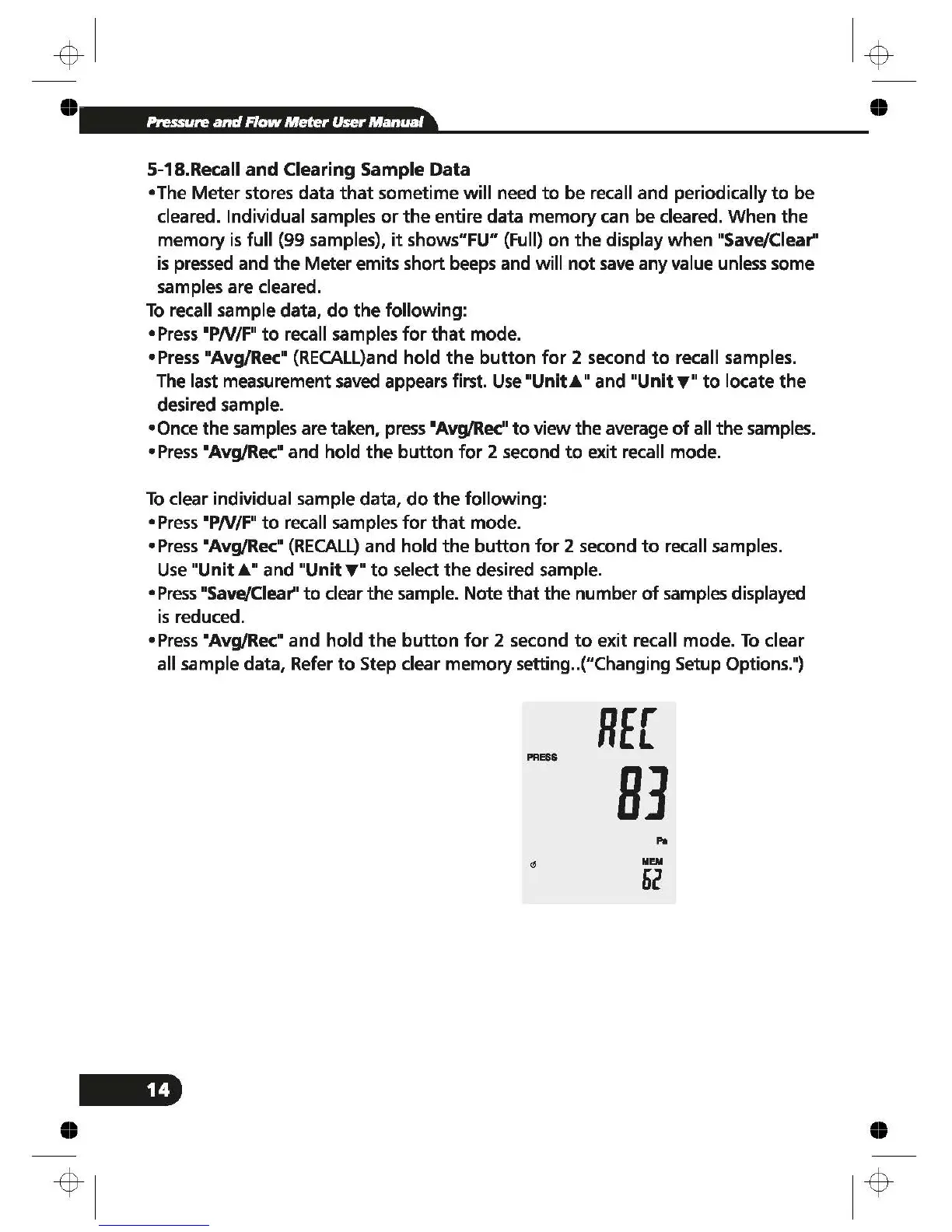...
··
-··#J!il.l/,l.h/.J#\&MJM,~/,/,I+ia
5-18.Recall
and
Clearing Sampie
Data
•The Meterstores data
that
semetime
will
need
tobe
recall and periodically
tobe
cleared. Individual samples
or
the
entire data
memory
can be cleared. When
the
memory
is
full (99 samples),
it
shows"FU" (Full) on
the
display
when
"Save/Ciear''
is
pressed and
the
Meter emits short beeps and will
not
save
any value unless some
samples are cleared.
To
recall sample data,
do
the
following:
•
Press
•PN/F"
to
recall samples
forthat
mode.
•
Press
"Avg/Rec" (RECALL)and
hold
the
button
for
2 secend
to
recall samples.
The last measurement
saved
appears first.
Use
"Unit
...
" and
"Unit
T"
to
locate
the
desired sample.
•Once
the samples are taken, press •Avg/Rec"
to
view
the
average
of
all
the
samples.
•
Press
•Avg/Rec" and hold
the
button
for
2 secend
to
exit recall mode.
To
clear individual sample data,
do
the
following:
•
Press
•PN/F"
to
recall samples
forthat
mode.
•
Press
•Avg/Rec"
(RECALL)
and hold
the
button
for
2 secend
to
recall samples.
Use
"Unit
.....
and
"Unit
T"
to
select
the
desired sample.
•
Press
"Save/Ciear''
to
clear
the
sample. Note
that
the
number
of
samples displayed
is
reduced.
•
Press
•Avg/Rec" and
hold
the
button
for
2 secend
to
exit recall mode.
To
clear
all sample
data, Refer
to
Step clear memory setting .. ("Changing Setup Options.")
REC
PAS&
83
...
IIEM
62
1
-$-
...
••