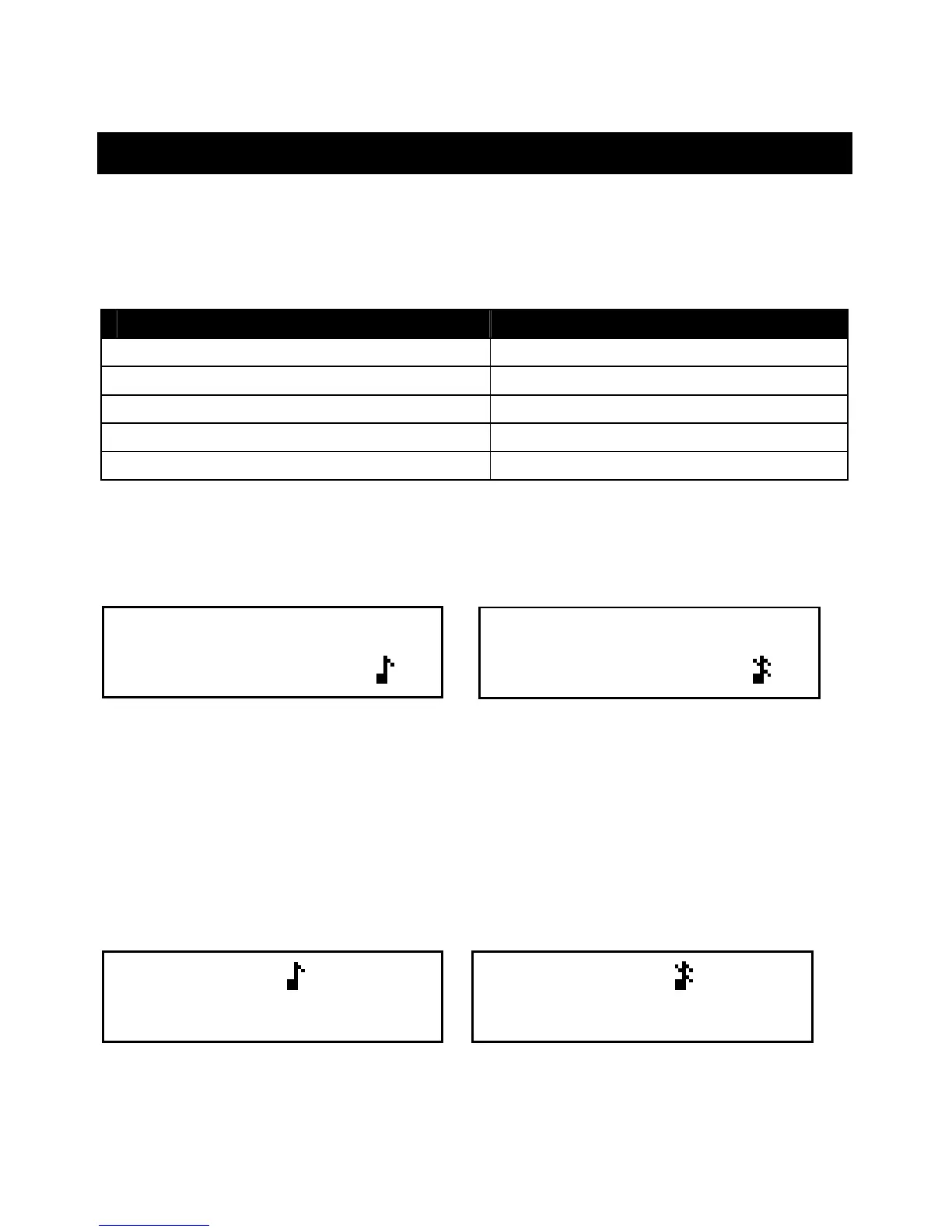ESR60/ESR70 User Guide April 2012 – Rev 8
Page 10
Audible Alerts (Model ESR70 only)
The ESR70 unit can produce audible tones to assist the user.
The various tones are summarised below:
Condition / Operation Sound Type
Start Analysis Short Blip
End Analysis Short Blip
Measured ESR > 40Ω High-Low “Beep Barp”
Measured ESR < 5.0Ω Single Bell “Ping”
Measured ESR < 1.0Ω Double Bell “Ping-Ping”
The audible alerts can be turned on or off, the current status of which is
shown on the start-up screen (when powering up the unit from off).
You can switch this function on or off by holding down the on-test button
for about 2 seconds when powering up the unit from off. Depending on
whether the sound function was already on or off, one of the following
messages will be displayed to confirm that you have changed the sound
mode:
Sound On
Sound On Sound On
Sound On
Atlas ESR Plus
Atlas ESR PlusAtlas ESR Plus
Atlas ESR Plus
Enhanced Rx.x
Enhanced Rx.x Enhanced Rx.x
Enhanced Rx.x
Atlas ESR Plus
Atlas ESR PlusAtlas ESR Plus
Atlas ESR Plus
Enhanced Rx.x
Enhanced Rx.x Enhanced Rx.x
Enhanced Rx.x
Audible Alerts Enabled
