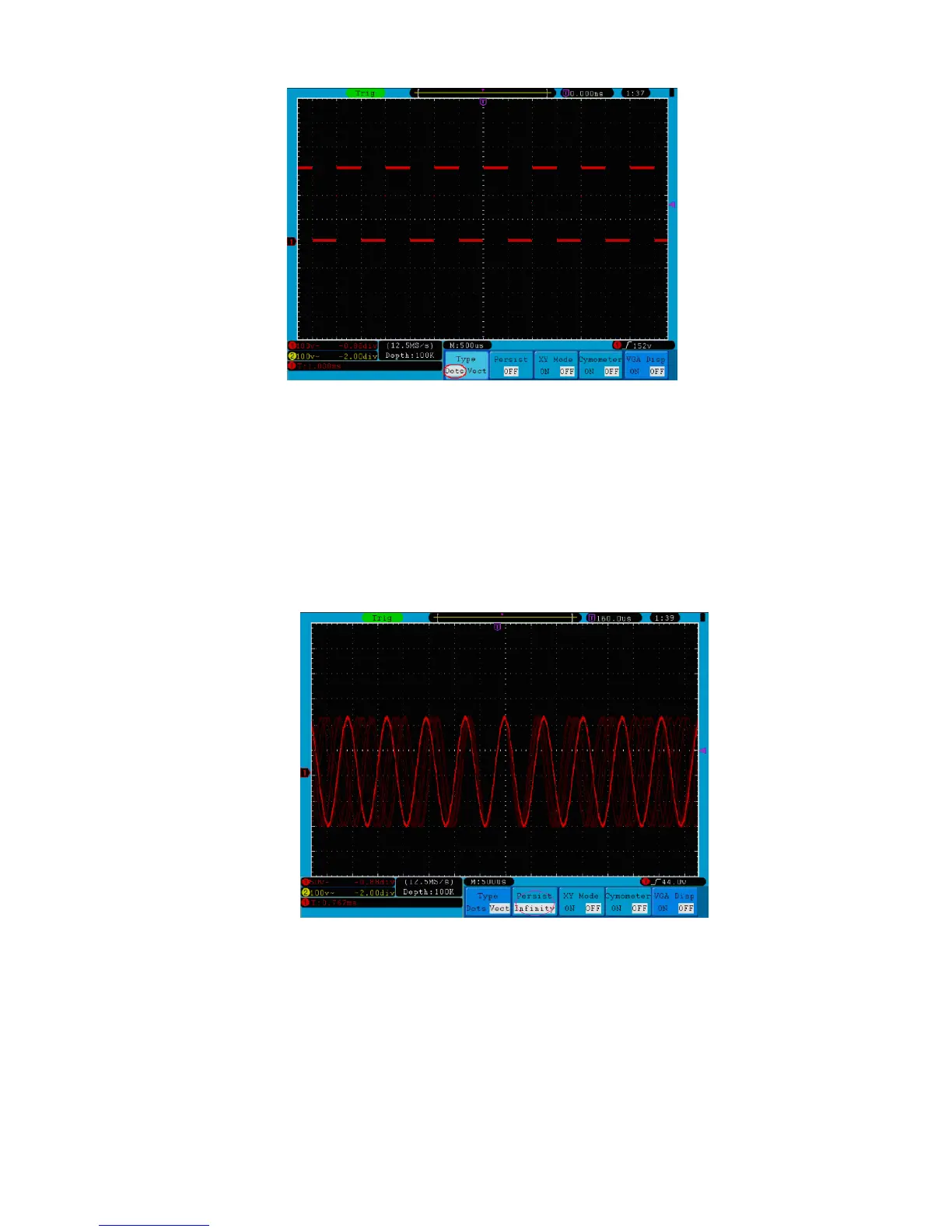Fig. 44 Display in Dots form
22. Persist
When the Persist function is used, the persistence display effect of the picture tube oscilloscope can be
simulated. The reserved original data is displayed in fade color and the new data is in bright color. Press the
H2 button, the Persist menu will display at the right of screen. Press the F1 button, different persistence time
can be chosen: OFF, 1second, 2second, 5second and Infinity. When the “Infinity” option is set for Persist
time, the measuring points will be stored till the controlling value is changed (see Fig. 45). By pressing the F2
button, the persistence will be cleared.
Fig. 45 Infinite Persistence Display
-130-