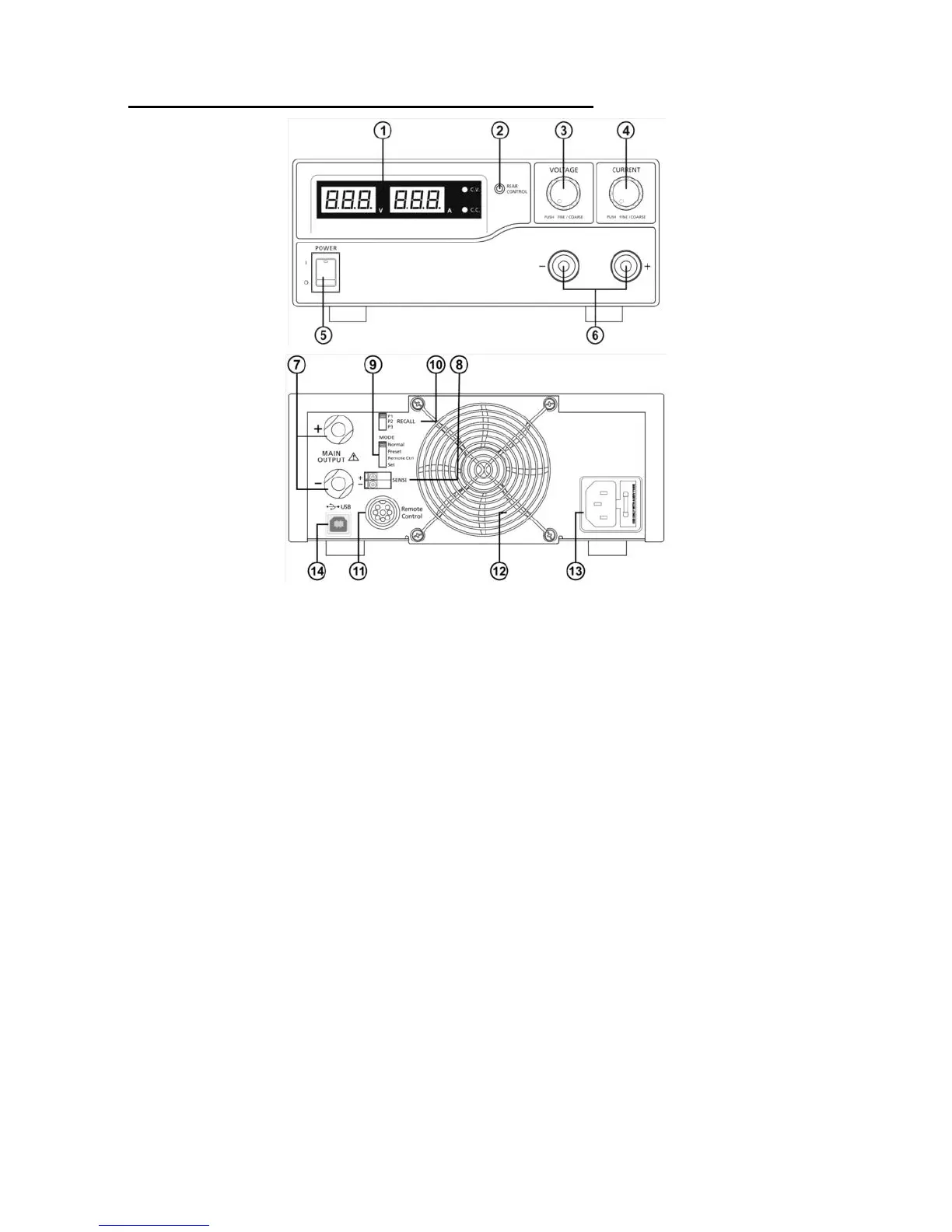4. Controls and Indications (P 1570 and P 1580)
1. LED panel meter display with CC/CV Indictor
2. Rear Control Indicator (lights up when using Preset/ Remote Control/ Set mode)
3. Output Voltage Control Knob (control both the main and auxiliary output voltage)
4. Output Current Control Knob (control both the main and auxiliary output current limit)
5. Power ON/OFF Switch
6. Aux. output terminal (max 5A)
Note : The total rated current is 60 A (P 1570) resp. 30 A (P 1580) (Aux.+Main)
7. Output Terminal
8. Remote Sensing Terminal (P 1570 only)
9. Mode Selection Switch (Normal, Preset, Remote Control, Set Modes)
10. Recall Selection Switch
11. Remote Control Terminal
12. Cooling Fan Air Intake Grille
13. AC Input Plug
14. USB port. For access to computer to run cyclical operation with programmable voltage,
current, period time and cycle.
-37-