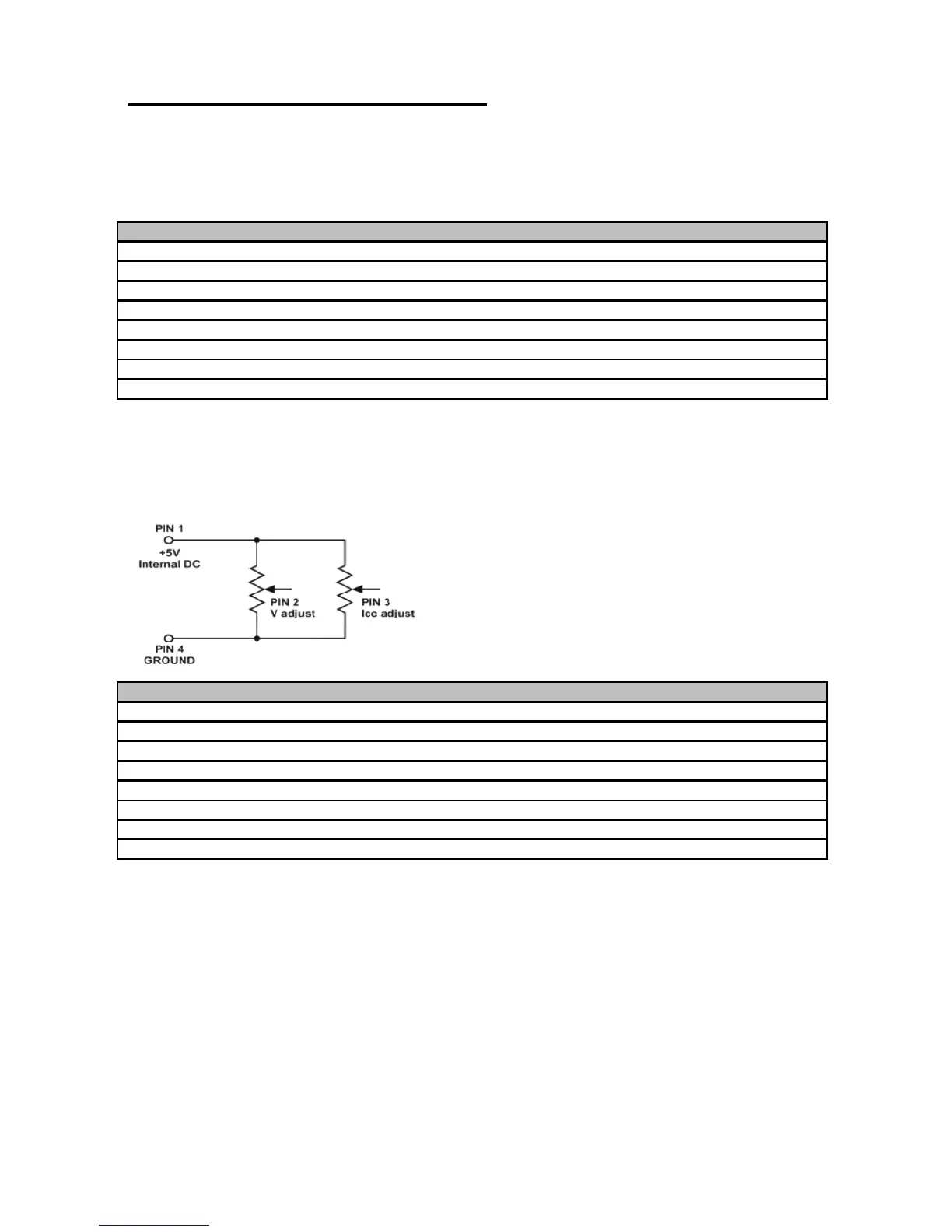9.5 Remote Control Mode (P 1570 / 1580)
There are two methods for remote control of current and voltage adjustment. Both methods
require current remote control part to be set up in order for remote control mode to be
functional, otherwise unit will be in CC mode all the time.
Method A:
Using two external variable DC voltage sources.
Check the output voltage range of the power supply by varying the external voltage source.
Short circuit the main output with 8AWG (8,35mm
2
) wire to check the display for CC setting
varying the external voltage source.
Method B:
Using two 0-5K Ohm variable resistors
Remark: variable resistors 5KOhm
Variable part of resistor
Variable part of resistor
Check the output voltage range of the power supply by adjusting the 5Kohm variable resistor.
Short circuit the main output with 8AWG (8,35mm
2
) wire to check the display for CC setting by
adjusting the variable resistor.
-50-