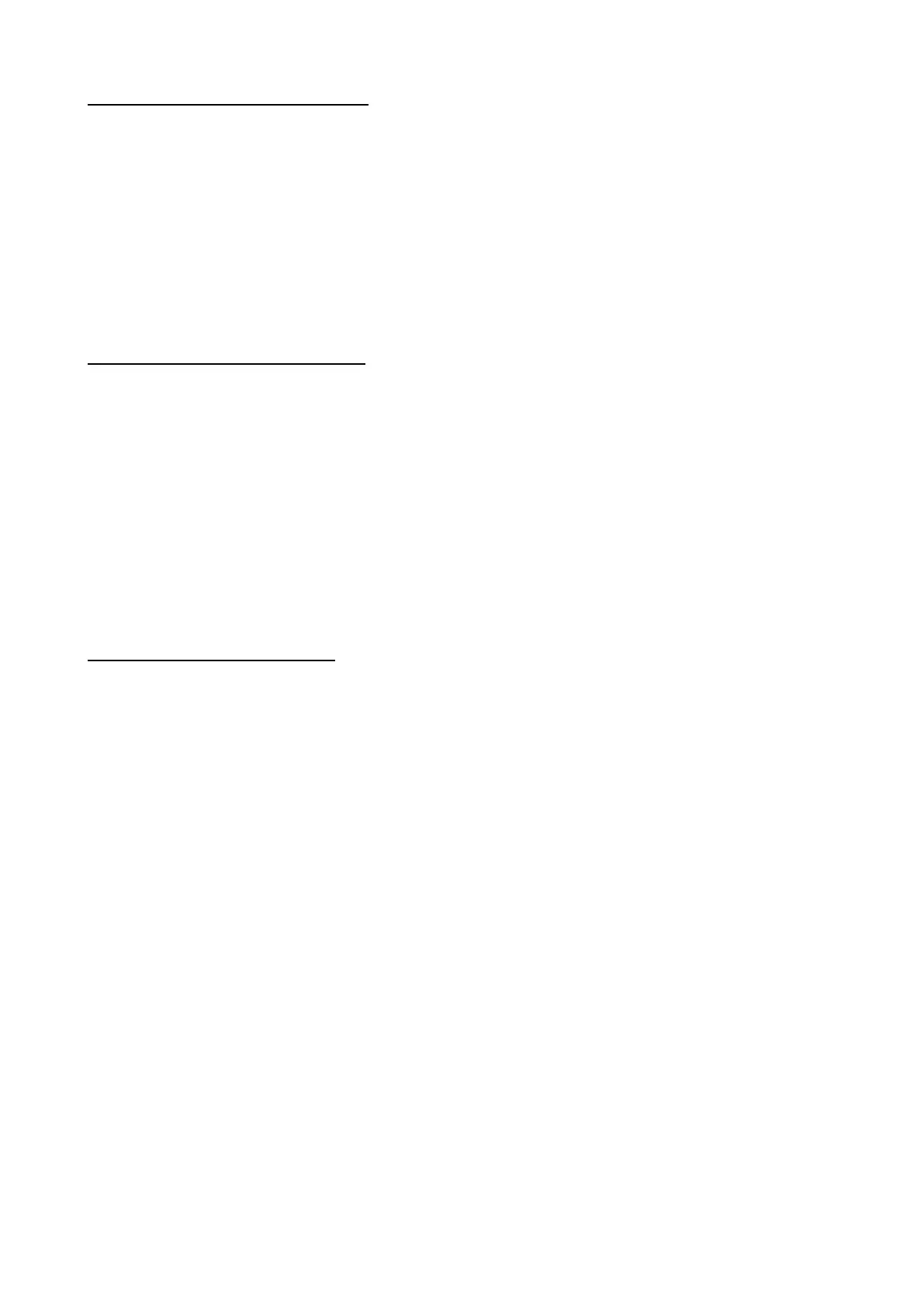2.5.4. Frequency modulation function:
Set continuous frequency as 20kHz
【FM】key, output frequency modulation signal.
Modulation frequency setting: set modulation frequency as 10Hz
Press【Menu】key to light “Mod_f” character, press【1】【0】【Hz】.
Frequency deviation setting: set frequency deviation as 2kHz.
Press【Menu】key to light “Devia” character, press【1】【kHz】.
Modulation waveform setting: set modulation waveform as tri-angle
Press【Menu】key to light “Shape” character, press【2】【N】.
2.5.5. Amplitude modulation function:
【AM】key, output amplitude modulation signal.
Modulation frequency setting:
Set modulation frequency as 1kHz.
Press【Menu】key to light “Mod_f” character, press【1】【kHz】.
Modulation amplitude depth setting:
Set modulation amplitude depth as 50%.
Press【Menu】key to light “Depth” character, then press【5】【0】【%】.
Modulation waveform setting:
Set modulation waveform as sine.
Press【Menu】key to light “Shape” character, then press【0】【N】.
2.5.6. Phase modulation function:
【PM】key, output phase modulation signal.
Modulation frequency setting: set modulation frequency as 10kHz.
Press【Menu】key to light “Mod_f” character, then press【1】【0】【kHz】.
Phase deviation setting: set phase deviation as 180°.
Press【Menu】key to light “Phase” character, then press【1】【8】【0】【°】.
Modulation waveform setting: set modulation waveform as square.
Press【Menu】key to light “Shape” character, then press【1】【N】.
-35-
