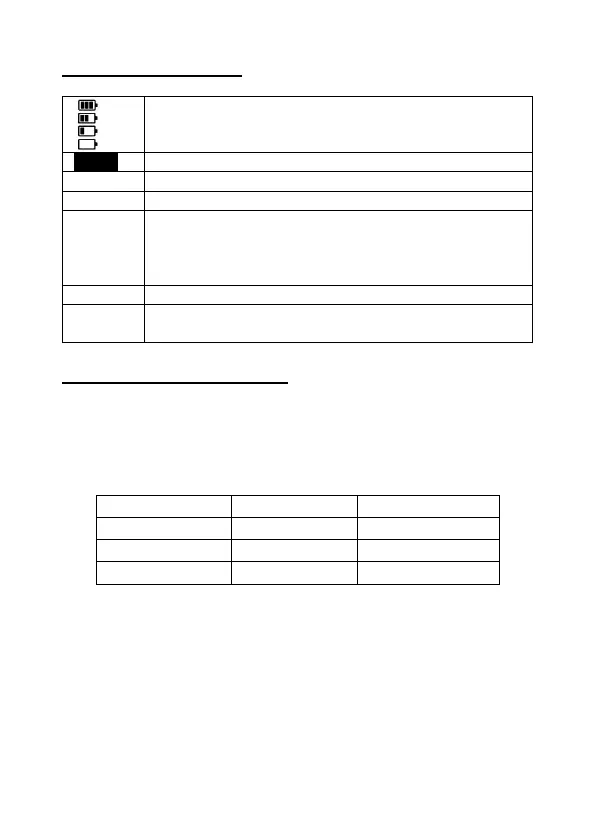4.1. Display Symbols
This icon indicates the battery-charge status. An
empty battery must be replaced as soon as possible
and affect the measurement results negatively
Data-Hold: Keeps the current value in display
Display keeps highest maximum value
Display keeps the lowest minimum value
Selected measurement range
Measurement unit of the luminosity in Lux
Measurement unit of the luminosity in Lumen /
Square Feet (lm/ft²)
5. Operating Instruction
1. Press the "ON" button once to turn on the unit.
2. Select the desired measurement range with the option key (3)
on the device’s side.
The three possible measurement ranges are:
After the desired measuring range is selected, you can start your
measurements. If the indicating overflow "I" appears, the
luminosity is higher than the selected measuring range. If
necessary, switch the measuring range again until a measurement
is displayed.
-15-