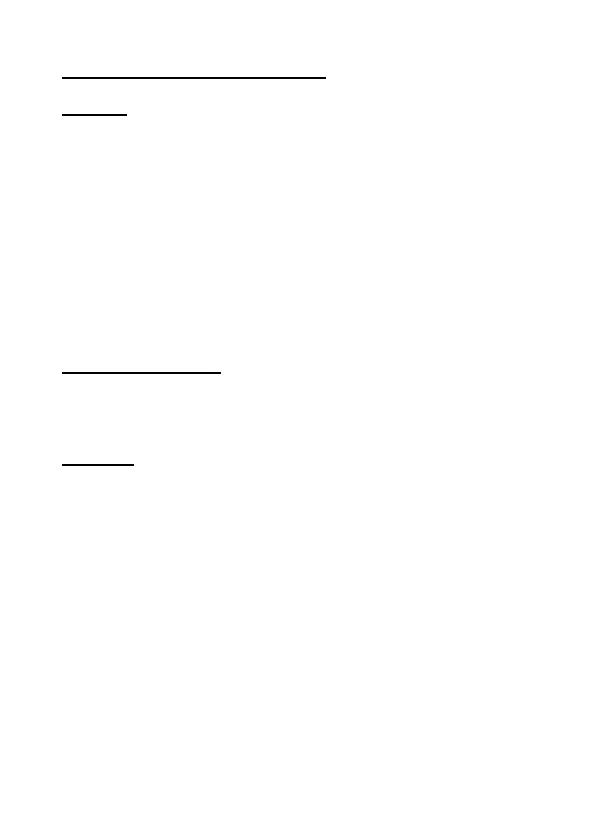6. Performing Measurement
General:
1. To "freeze" the current reading, press "MAX / MIN - HOLD"
button. The display stops updating the measured values and
displays the "HOLD" symbol.
2. Press the "MAX / MIN - HOLD" button again to switch to the
maximum value mode. The meter is now renewed only if the
current measured value exceeds the highest previous reading.
3. Press the "MAX / MIN - HOLD" button again to switch to the
minimum value mode. The meter is now renewed only if the
current measured value is lower than the previous reading.
4. Press the button again to switch back to the normal
measurement mode.
Automatic Power Off
If the device is no longer used it automatically turns off after 10
minutes.
Backlight
This unit features an automatic backlight, which activates when the
light sensor on the front panel detects low light conditions.
-17-